📌 相关文章
- Next.js 动态路由段(1)
- Next.js-动态路由(1)
- Next.js-路由
- Next.js-路由(1)
- Next.js 动态导入(1)
- Next.js 动态导入
- 从 next.js 路由获取参数 (1)
- Next.js 可选捕获所有路由(1)
- Next.js 可选捕获所有路由
- 从 next.js 路由获取参数 - 无论代码示例
- Next.js 链接到动态路径(1)
- Next.js 链接到动态路径
- 如何捕获 Next.js 中的所有路由?(1)
- 如何捕获 Next.js 中的所有路由?
- 静态路由和动态路由的区别
- 静态路由和动态路由的区别(1)
- 静态路由和动态路由的区别
- 静态路由和动态路由的区别(1)
- Next.js-命令式路由(1)
- Next.js-命令式路由
- Next.js-浅层路由
- Next.js-浅层路由(1)
- Next.js 安装(1)
- Next.js 安装
- 在链接反应js中设置动态路由 - Javascript(1)
- Next.js-元数据
- Next.js-元数据(1)
- 在链接反应js中设置动态路由 - Javascript代码示例
- 什么是 next.js - Javascript (1)
📜 Next.js-动态路由
📅 最后修改于: 2020-10-22 06:46:36 🧑 作者: Mango
在Next.js中,我们可以动态创建路由。在此示例中,我们将动态创建页面及其路由。
-
步骤1.定义[id] .js文件-[id] .js表示动态页面,其中id为相对路径。在pages / post目录中定义此文件。
-
步骤2.定义lib / posts.js -posts.js表示ID和内容。 lib目录将在根目录中创建。
[id] .js
使用设置路径的getStaticPaths()方法更新[id] .js文件,并使用id更新getStaticProps()方法以获取内容。
import Link from 'next/link'
import Head from 'next/head'
import Container from '../../components/container'
import { getAllPostIds, getPostData } from '../../lib/posts'
export default function Post({ postData }) {
return (
{postData.id}
{postData.title}
{postData.date}
)
}
export async function getStaticPaths() {
const paths = getAllPostIds()
return {
paths,
fallback: false
}
}
export async function getStaticProps({ params }) {
const postData = getPostData(params.id)
return {
props: {
postData
}
}
}
posts.js
posts.js包含用于获取ID的getAllPostIds()和用于获取相应内容的getPostData()。
export function getPostData(id) {
const postOne = {
title: 'One',
id: 1,
date: '7/12/2020'
}
const postTwo = {
title: 'Two',
id: 2,
date: '7/12/2020'
}
if(id == 'one'){
return postOne;
}else if(id == 'two'){
return postTwo;
}
}
export function getAllPostIds() {
return [{
params: {
id: 'one'
}
},
{
params: {
id: 'two'
}
}
];
}
启动Next.js服务器
运行以下命令以启动服务器-。
npm run dev
> nextjs@1.0.0 dev \Node\nextjs
> next
ready - started server on http://localhost:3000
event - compiled successfully
event - build page: /
wait - compiling...
event - compiled successfully
event - build page: /next/dist/pages/_error
wait - compiling...
event - compiled successfully
验证输出
在浏览器中打开localhost:3000 / posts / one,您将看到以下输出。
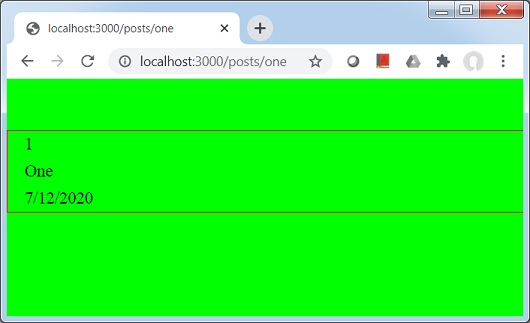
在浏览器中打开localhost:3000 / posts / two,您将看到以下输出。
