📌 相关文章
- LESS-父选择器(1)
- LESS父选择器(1)
- LESS更改的选择器顺序父选择器(1)
- LESS更改的选择器顺序父选择器
- LESS倍数和父选择器(1)
- LESS倍数和父选择器
- LESS的示例
- LESS的示例(1)
- LESS-函数(1)
- LESS函数(1)
- LESS-函数
- LESS函数
- LESS组合爆炸父选择器(1)
- LESS组合爆炸父选择器
- LESS-安装(1)
- LESS的安装
- LESS的安装(1)
- LESS-安装
- 什么是LESS
- 什么是LESS(1)
- LESS的命令(1)
- LESS的命令
- LESS-循环
- LESS循环
- LESS-循环(1)
- LESS循环(1)
- LESS变量(1)
- LESS-变量
- LESS-变量(1)
📜 LESS-父选择器
📅 最后修改于: 2020-10-22 07:12:16 🧑 作者: Mango
在本章中,让我们了解父选择器的工作方式。可以使用& (&)运算符来引用父选择器。嵌套规则的父选择器由&运算符表示,并在将修改类或伪类应用于现有选择器时使用。
下表显示了父选择器的类型-
| Sr.No. | Types & Description |
|---|---|
| 1 | Multiple &
The & will represent the nearest selector and also all the parent selectors. |
| 2 | Changing Selector Order
Prepending a selector to the inherited (parent) selectors is useful when selector ordering is changed. |
| 3 | Combinatorial Explosion
The & can also produce all the possible permutation of selectors in a list separated by commas. |
例
以下示例演示了LESS文件中父选择器的用法-
接下来,创建style.less文件。
无样式
a {
color: #5882FA;
&:hover {
background-color: #A9F5F2;
}
}
您可以使用以下命令将style.less文件编译为style.css-
lessc style.less style.css
执行以上命令;它将使用以下代码自动创建style.css文件-
style.css
a {
color: #5882FA;
}
a:hover {
background-color: red;
}
在上面的示例中, &表示选择器a 。
输出
请按照以下步骤查看上面的代码如何工作-
- 将上面的html代码保存在parent_selector1.htm文件中。
- 在浏览器中打开此HTML文件,将显示以下输出。
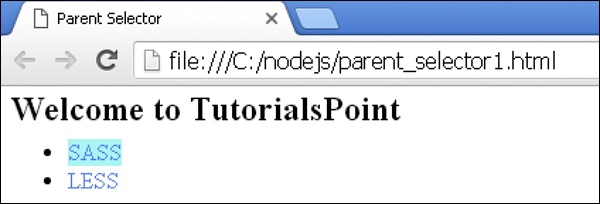
当您需要以默认方式以外的其他方式组合嵌套规则的选择器时,“父选择器”运算符有很多用途。 &的另一个典型用法是重复生成类名。有关更多信息,请单击此处。