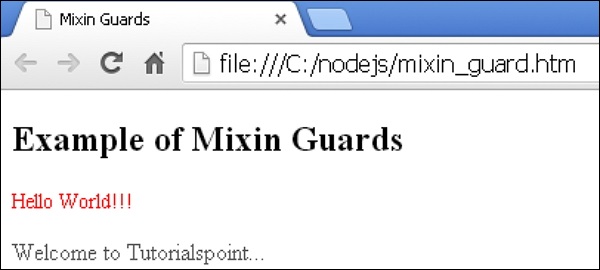📌 相关文章
- LESS-CSS Guards
- LESS-CSS Guards(1)
- LESS-将Mixin作为函数
- LESS-将Mixin作为函数(1)
- LESS规则集传递给mixin
- LESS的示例(1)
- LESS的示例
- mixin 参数 - CSS (1)
- mixin 参数 - CSS 代码示例
- sass mixin - CSS (1)
- LESS-函数
- LESS函数
- LESS函数(1)
- LESS-函数(1)
- Angular 中的 Auth Guards 9/10/11
- sass mixin - CSS 代码示例
- Underscore.js _.mixin()函数
- Underscore.js _.mixin()函数(1)
- LESS的安装
- LESS-安装
- LESS的安装(1)
- LESS-安装(1)
- 什么是LESS(1)
- 什么是LESS
- LESS的命令(1)
- LESS的命令
- LESS-循环(1)
- LESS循环
- LESS-循环
📜 LESS-Mixin Guards
📅 最后修改于: 2020-10-22 07:11:06 🧑 作者: Mango
描述
如果要匹配表达式上的简单值或参数数量,则可以使用防护。它与mixin声明相关联,并且包括附加到mixin的条件。每个mixin将具有一个或多个以逗号分隔的警卫队;必须在括号内加上警卫。 LESS使用受保护的mixin代替if / else语句,并执行计算以指定匹配的mixin。
下表描述了不同类型的mixins防护以及说明。
| Sr.No. | Types & Description |
|---|---|
| 1 | Guard Comparison Operators
You can use the comparison operator (=) to compare numbers, strings, identifiers, etc. |
| 2 | Guard Logical Operators
You can use the and keyword to work around logical operators with guards. |
| 3 | Type Checking Functions
It contains the built-in functions to determine the value types for matching mixins. |
| 4 | Conditional Mixins
LESS uses the default function to match mixin with other mixing matches. |
例
以下示例演示了在LESS文件中使用mixin防护-
Mixin Guards
Example of Mixin Guards
Hello World...
Welcome to Tutorialspoint...
现在,创建style.less文件。
无样式
.mixin (@a) when (lightness(@a) >= 50%) {
font-size: 14px;
}
.mixin (@a) when (lightness(@a) < 50%) {
font-size: 16px;
}
.mixin (@a) {
color: @a;
}
.class1 {
.mixin(#FF0000)
}
.class2 {
.mixin(#555)
}
您可以使用以下命令将style.less编译为style.css-
lessc style.less style.css
执行以上命令;它将使用以下代码自动创建style.css文件-
style.css
.class1 {
font-size: 14px;
color: #FF0000;
}
.class2 {
font-size: 16px;
color: #555;
}
输出
请按照以下步骤查看上面的代码如何工作-
- 将上面的html代码保存在mixin-guard.html文件中。
- 在浏览器中打开此HTML文件,将显示以下输出。