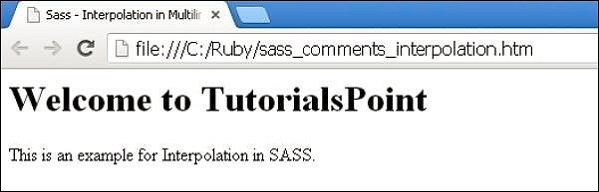📌 相关文章
- R中的评论(1)
- 评论 C# (1)
- 评论 (1)
- 评论
- 评论(1)
- sass (1)
- 大评论python(1)
- Python评论
- Python评论(1)
- 评论 C# 代码示例
- JavaScript |评论
- JavaScript |评论(1)
- 评论 java (1)
- HTML-评论
- HTML-评论(1)
- 评论 html (1)
- 评论 html (1)
- 大评论python代码示例
- SASS sass:字符串模块(1)
- SASS sass:字符串模块
- 使用Sass
- 使用Sass(1)
- 评论 - 任何代码示例
- 评论 java 代码示例
- sass 函数轮 (1)
- 评论 html 代码示例
- 评论 html 代码示例
- 评论 html 代码示例
- 块评论 js - Javascript (1)
📜 Sass-评论
📅 最后修改于: 2020-10-20 05:40:46 🧑 作者: Mango
在本章中,我们将研究有关Sass评论。注释是不可执行的语句,放置在源代码中。注释使源代码更易于理解。 SASS支持两种类型的注释。
-
多行注释-这些注释使用/ *和* /编写。多行注释保留在CSS输出中。
-
单行注释-这些注释使用//编写,后跟注释。单行注释不会保留在CSS输出中。
例
以下示例演示了SCSS文件中注释的使用-
SASS comments
Welcome to TutorialsPoint
TutorialsPoint
接下来,创建文件style.scss 。
style.scss
/* This comment is
* more than one line long
* since it uses the CSS comment syntax,
* it will appear in the CSS output. */
body { color: black; }
// These comments are in single line
// They will not appear in the CSS output,
// since they use the single-line comment syntax.
a { color: blue; }
您可以使用以下命令,让SASS监视文件并在SASS文件更改时更新CSS-
sass --watch C:\ruby\lib\sass\style.scss:style.css
接下来,执行以上命令;它将使用以下代码自动创建style.css文件-
style.css
/* This comment is
* more than one line long
* since it uses the CSS comment syntax,
* it will appear in the CSS output. */
body {
color: black; }
a {
color: blue; }
输出
让我们执行以下步骤,看看上面给出的代码如何工作-
-
将上面给定的html代码保存在sass_comments.html文件中。
-
在浏览器中打开此HTML文件,显示输出,如下所示。
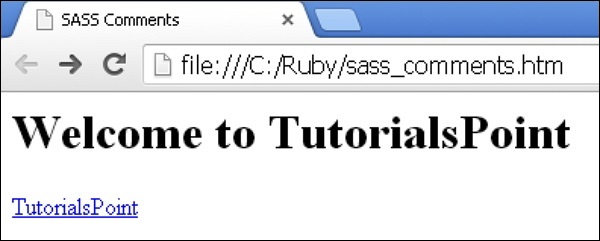
要研究多行注释中的插值,请单击此链接。
Sass –多行注释中的插值
描述
多行注释中的插值将在结果CSS中解析。您可以在花括号内指定变量或属性名称。
句法
$var : "value";
/* multiline comments #{$var} */
例
以下示例演示了SCSS文件中多行注释中插值的使用-
SASS comments
Welcome to TutorialsPoint
This is an example for Interpolation in SASS.
接下来,创建文件style.scss 。
style.css
$version: "7.8";
/* Framework version for the generated CSS is #{$version}. */
您可以使用以下命令,让SASS监视文件并在SASS文件更改时更新CSS-
sass --watch C:\ruby\lib\sass\style.scss:style.css
接下来,执行以上命令;它将使用以下代码自动创建style.css文件
style.css
/* Framework version for the generated CSS is 7.8. */
输出
让我们执行以下步骤,看看上面给出的代码如何工作-
-
将上面给定的html代码保存在sass_comments_interpolation.htm文件中。
-
在浏览器中打开此HTML文件,显示输出,如下所示。