- F#访问控制
- Web2py-组件(1)
- Web2py-组件
- Web2py教程
- Web2py教程(1)
- Web2py-简介(1)
- Web2py-简介
- Web2py-视图
- Web2py-视图(1)
- Web2py-服务
- Web2py-服务(1)
- 讨论Web2py(1)
- 讨论Web2py
- Web2py框架
- Web2py框架(1)
- 安装 web2py - Shell-Bash (1)
- Swift-访问控制(1)
- Swift-访问控制
- 红宝石 |访问控制
- 红宝石 |访问控制(1)
- Web2py- Python语言
- Web2py- Python语言(1)
- Web2py-部署(1)
- Web2py-部署
- 安装 web2py - Shell-Bash 代码示例
- Web2py-核心
- Web2py-核心(1)
- 如何在 Linux 上安装 Python-web2py 包?(1)
- 如何在 Linux 上安装 Python-web2py 包?
📅 最后修改于: 2020-10-17 05:20:54 🧑 作者: Mango
认证方式
几乎每个应用程序都需要能够验证用户身份并设置权限。 web2py带有广泛且可自定义的基于角色的访问控制机制.web2py 。它还支持协议,例如CAS,OpenID,OAuth 1.0,LDAP,PAM,X509等。
web2py包含一种称为基于角色的访问控制机制(RBAC)的机制,该机制是将系统访问限制为授权用户的一种方法。实现RBAC的web2py类称为Auth。
查看下面给出的模式。
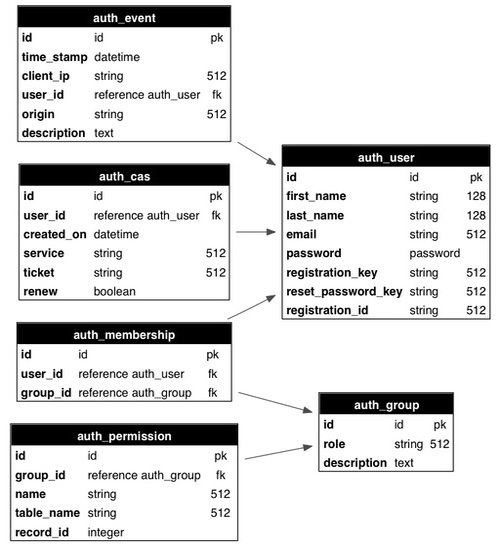
Auth定义了以下表格-
| Sr.No | Table Name & Description |
|---|---|
| 1 |
auth_user stores users’ name, email address, password, and status. |
| 2 |
auth_group stores groups or roles for users in a many-to-many structure |
| 3 |
auth_membership Stores the information of links users and groups in a many-to-many structure |
| 4 |
auth_permission The table links groups and permissions. |
| 5 |
auth_event logs changes in the other tables and successful access |
| 6 |
auth_cas It is used for Central Authentication Service |
自定义身份验证
自定义身份验证有两种方法。
-
从头开始定义自定义db.auth_user表。
-
让web2py定义auth表。
让我们看一下定义auth表的最后一种方法。在db.py模型中,替换以下行-
auth.define_tables()
将其替换为以下代码-
auth.settings.extra_fields['auth_user'] = [
Field('phone_number',requires = IS_MATCH('\d{3}\-\d{3}\-\d{4}')),
Field('address','text')
]
auth.define_tables(username = True)
假设每个用户都由电话号码,用户名和地址组成。
auth.settings.extra_fields是额外字段的字典。密钥是要向其添加额外字段的身份验证表的名称。该值是额外字段的列表。在这里,我们添加了两个额外的字段, phone_number和address 。
用户名必须以特殊方式处理,因为它涉及身份验证过程,该过程通常基于电子邮件字段。通过将username参数传递到下一行,它会通知web2py我们想要用户名字段,并且我们希望将其用于登录而不是电子邮件字段。它的作用就像一个主键。
auth.define_tables(username = True)
用户名被视为唯一值。在某些情况下,注册可能会超出常规注册表格。同样,新用户被迫登录以完成其注册。
可以使用虚拟字段complete_registration来完成此操作,该字段默认情况下设置为False ,并且在他们更新其个人资料时设置为True 。
auth.settings.extra_fields['auth_user'] = [
Field('phone_number',requires = IS_MATCH('\d{3}\-\d{3}\-\d{4}'),
comment = "i.e. 123-123-1234"),
Field('address','text'),
Field('complete_registration',default = False,update = True,
writable = False, readable = False)
]
auth.define_tables(username = True)
这种情况下,新用户在登录时可能希望完成其注册。
在db.py的models文件夹中,我们可以添加以下代码-
if auth.user and not auth.user.complete_registration:
if not (request.controller,request.function) == ('default','user'):
redirect(URL('default','user/profile'))
这将迫使新用户根据要求编辑其个人资料。
授权书
这是向用户授予某些访问权限或某些权限的过程。
在web2py中,一旦创建或注册了新用户,就会创建一个新组来包含该用户。新用户的角色通常称为“ user_ [id]” ,其中id是用户的唯一标识。
创建新组的默认值为-
auth.settings.create_user_groups = "user_%(id)s"
用户之间的组创建可以通过以下方式禁用:
auth.settings.create_user_groups = None
还可以通过appadmin的编程方式来创建,授予对特定成员的访问权限和权限。
下面列出了一些实现-
| Sr.No | Command & Usage |
|---|---|
| 1 |
auth.add_group(‘role’, ‘description’) returns the id of the newly created group. |
| 2 |
auth.del_group(group_id) Deletes the group with the specified id |
| 3 |
auth.del_group(auth.id_group(‘user_7’)) Deletes the user group with the given identification. |
| 4 |
auth.user_group(user_id) Returns the value of id of group uniquely associated for the given user. |
| 5 |
auth.add_membership(group_id, user_id) Returns the value of user_id for the given group_id |
| 6 |
auth.del_membership(group_id, user_id) Revokes access of the given member_id i.e. user_id from the given group. |
| 7 |
auth.has_membership(group_id, user_id, role) Checks whether user_id belongs to the given group. |
中央认证服务(CAS)
web2py为客户端和服务器内置的web2py提供了一个行业标准,即客户端身份验证服务– CAS。它是第三方身份验证工具。
它是用于分布式身份验证的开放协议。 CAS的工作如下-
-
如果用户访问该网站,则协议将检查用户是否已通过身份验证。
-
如果未通过应用程序对用户进行身份验证,则协议将重定向到用户可以在其中注册或登录应用程序的页面。
-
如果注册完成,则用户会收到一封电子邮件。除非用户验证电子邮件,否则注册将不完整。
-
成功注册后,将使用CAS设备使用的密钥对用户进行身份验证。
-
该密钥用于通过HTTP请求获取用户的凭据,该请求在后台设置。