- Tk-字体
- Tk-字体(1)
- Tk-环境
- Tk-环境(1)
- Tk-概述
- Tk-概述(1)
- django manager - Python (1)
- Tk-活动(1)
- Tk-活动
- Tk-图片(1)
- Tk-图片
- django manager - Python 代码示例
- tk table python (1)
- tk table python 代码示例
- 在 tk 中制作按钮 - Python (1)
- Tk-选择小部件
- Tk-选择小部件(1)
- 在 tk 中制作按钮 - Python 代码示例
- Tk-基本小工具
- Tk-小部件概述(1)
- Tk-小部件概述
- webdriver manager - Html (1)
- Android-SDK Manager
- Android-SDK Manager(1)
- Tk-布局小部件
- Tk-特殊变量
- Tk-特殊变量(1)
- webdriver-manager - 任何代码示例
- Tk-画布小部件(1)
📅 最后修改于: 2020-10-16 06:36:23 🧑 作者: Mango
窗口管理器用于处理顶级窗口。它有助于控制窗口的大小,位置和其他属性。在Tk中。用于引用主窗口。 window命令的语法如下所示-
wm option window arguments
下表显示了Tk wm命令可用的选项列表-
| Sr.No. | Syntax & Description |
|---|---|
| 1 |
aspect windowName a b c d Tries to maintain the ratio of width/height to be between a/b and c/d. |
| 2 |
geometry windowName geometryParams Use to set geometry for window. |
| 3 |
grid windowName w h dx dy Sets the grid size. |
| 4 |
group windowName leaderName leaderName gives the leader of a group of related windows. |
| 5 |
deiconify windowName Brings the screen to normal if minimized. |
| 6 |
iconify windowName Minimizes the window. |
| 7 |
state windowName Returns the current state of window. |
| 8 |
withdraw windowName Unmaps the window and removes its details in memory. |
| 9 |
iconbitmap windowName image Sets or returns the icon bitmap. |
| 10 |
iconPhoto windowName image Sets or returns the icon photo. |
| 11 |
command windowName commandString Records the startup command in the WM_COMMAND property. |
| 12 |
protocol windowName arguments Register a command to handle the protocol request name, which can be WM_DELETE_WINDOW, WM_SAVE_YOURSELF, WM_TAKE_FOCUS. Eg: wm protocol. WM_DELETE_WINDOW Quit. |
| 13 |
minsize windowName size Determines the minimum window size. |
| 14 |
maxsize windowName size Determines the maximum window size. |
| 15 |
title windowName titleText Determines the title for window. |
| 16 |
attributes subOptions There are lots of attributes available like alpha, full screen and so on. |
以下示例中使用了上述一些命令-
#!/usr/bin/wish
wm maxsize . 800 800
wm minsize . 300 300
wm title . "Hello"
wm attributes . -alpha ".90"
wm geometry . 300x200+100+100
当我们运行上面的程序时,我们将获得以下输出-
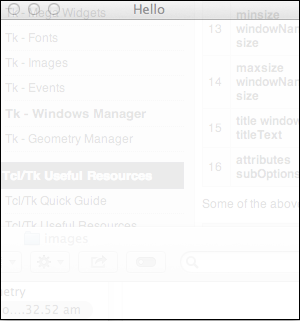
如您所见,alpha是可用的属性之一。下面列出了常用的子命令列表-
| Sr.No. | Syntax & Description |
|---|---|
| 1 |
-alpha number Sets the alpha for window. |
| 2 |
-fullscreen number Number can be 0 for normal screen or 1 for full screen. |
| 3 |
-topmost number Sets or returns whether window is topmost.Value can be 0 or 1. |
创建窗口
我们可以使用toplevel命令创建窗口,示例如下所示-
#!/usr/bin/wish
toplevel .t
当我们运行上面的程序时,我们将获得以下输出-
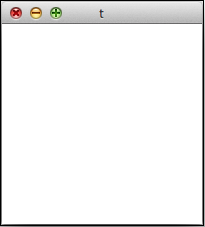
破坏窗口
我们可以使用destroy命令销毁窗口,示例如下所示-
#!/usr/bin/wish
destroy .t
上面的命令将销毁名为.t的窗口。