Python - 将一个文件的所有内容以大写形式复制到另一个文件中
在本文中,我们将编写一个Python程序,将一个文件的所有内容以大写形式复制到另一个文件中。为了解决这个问题,让我们看看一些将要使用的重要函数的定义:
- open() -它用于以各种模式打开文件,如读取、写入、追加、读取和写入。
- write() –用于将指定的文本写入文件。
- upper() -用于将字符串的所有小写字母转换为大写字母并最终返回它。
方法一:使用文件处理来读写
在这种方法中,我们将在第一个文件中使用'r' 模式(读取文件),在第二个文件中使用'w' 模式(写入文件)。最后,我们将使用 write 方法将第一个文件的内容写入第二个文件。我们将使用上面的方法将内容大写,同时将内容写入第二个文件。
Python
# To open the first file in read mode
f1 = open("sample file 1.txt", "r")
# To open the second file in write mode
f2 = open("sample file 2.txt", "w")
# For loop to traverse through the file
for line in f1:
# Writing the content of the first
# file to the second file
# Using upper() function to
# capitalize the letters
f2.write(line.upper())Python
# To open the first file in read mode
f1 = open("sample file 1.txt", "r")
# To open the second file in append mode
f2 = open("sample file 2.txt", "a")
# For loop to traverse through the file
for line in f1:
# Writing the content of the first
# file to the second file
# Using upper() function
# to capitalize the letters
f2.write(line.upper())输出:
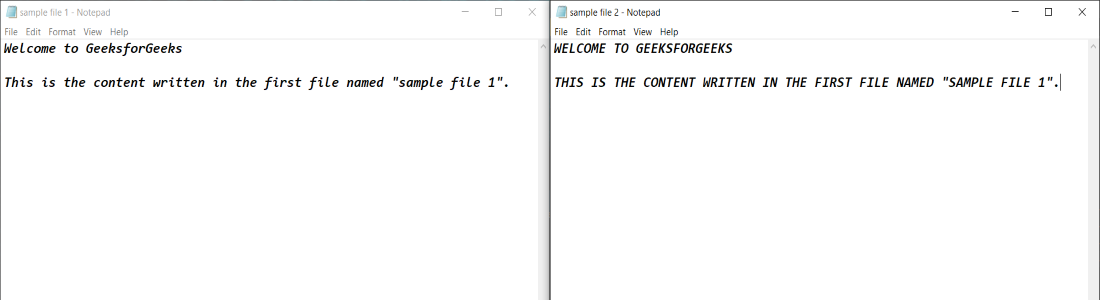
方法二:使用文件处理来读取和追加
在这种方法中,我们将在第一个文件中使用'r' 模式(读取文件),在第二个文件中使用'a' 模式(以附加内容)。最后,我们将使用 write 方法将第一个文件的内容写入第二个文件。我们将使用上面的方法将内容大写,同时将内容写入第二个文件。
Python
# To open the first file in read mode
f1 = open("sample file 1.txt", "r")
# To open the second file in append mode
f2 = open("sample file 2.txt", "a")
# For loop to traverse through the file
for line in f1:
# Writing the content of the first
# file to the second file
# Using upper() function
# to capitalize the letters
f2.write(line.upper())
输出:
