Python|使用 OpenCV 播放视频
OpenCV (开源计算机视觉)是一个计算机视觉库,包含对图像或视频执行操作的各种功能。 OpenCV 库可用于对视频执行多种操作。
让我们看看如何使用 OpenCV Python播放视频。
要捕获视频,我们需要创建一个VideoCapture object 。 VideoCapture 具有设备索引或视频文件的名称。设备索引只是指定哪个相机的数字。如果我们传递 0 那么它是第一台摄像机,1 是第二台摄像机,依此类推。我们逐帧捕捉视频。
句法 :
cv2.VideoCapture(0): Means first camera or webcam.
cv2.VideoCapture(1): Means second camera or webcam.
cv2.VideoCapture("file name.mp4"): Means video file下面是实现:
# importing libraries
import cv2
import numpy as np
# Create a VideoCapture object and read from input file
cap = cv2.VideoCapture('tree.mp4')
# Check if camera opened successfully
if (cap.isOpened()== False):
print("Error opening video file")
# Read until video is completed
while(cap.isOpened()):
# Capture frame-by-frame
ret, frame = cap.read()
if ret == True:
# Display the resulting frame
cv2.imshow('Frame', frame)
# Press Q on keyboard to exit
if cv2.waitKey(25) & 0xFF == ord('q'):
break
# Break the loop
else:
break
# When everything done, release
# the video capture object
cap.release()
# Closes all the frames
cv2.destroyAllWindows()
注意:视频文件应与执行程序的目录相同。
输出:
视频样本帧: 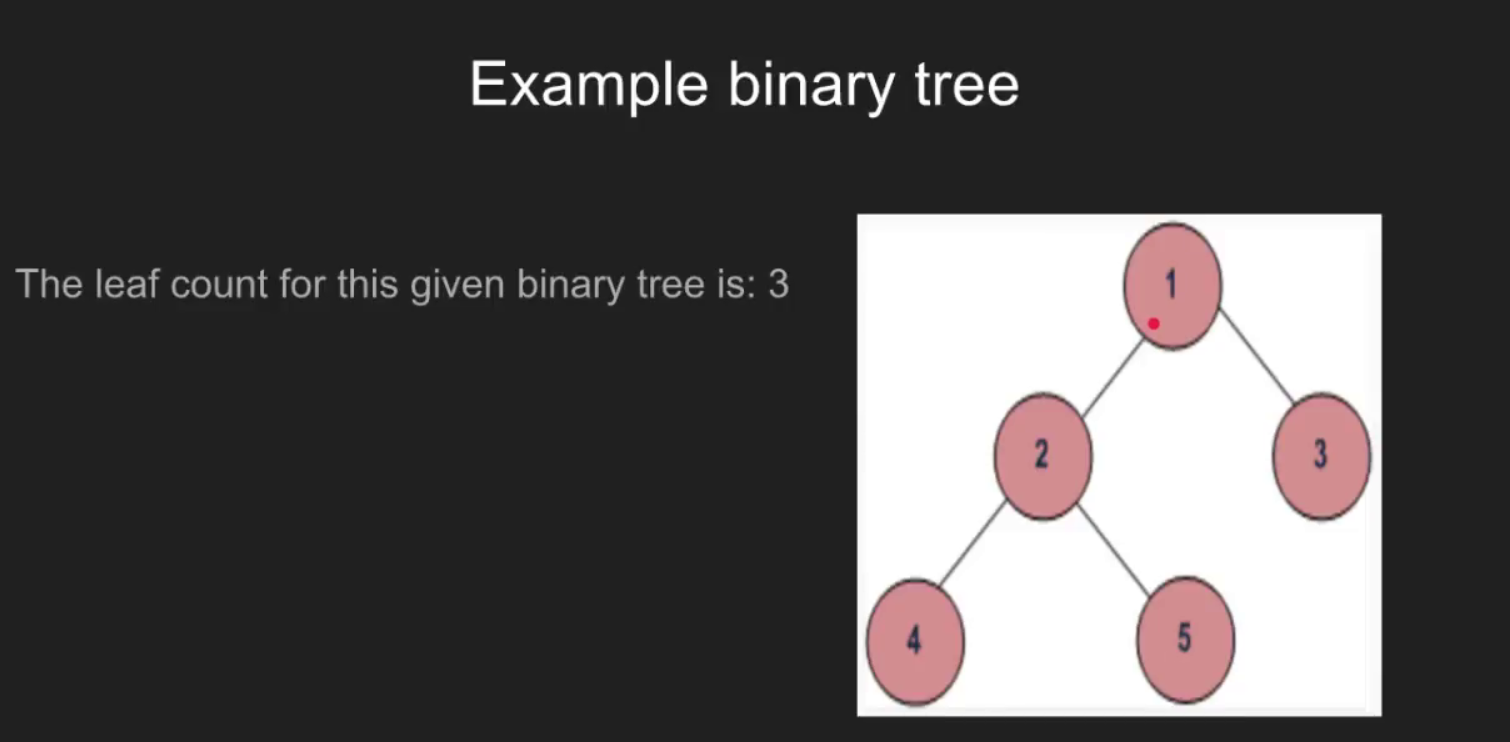
相关文章:如何以反向模式播放视频。