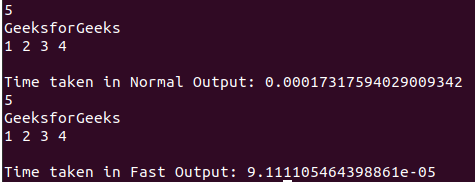在竞争编程中,重要的是尽快读取输入以节省宝贵的时间。如果输入量巨大或要逐行输出任意行或大量数组(列表), Python的输入/输出有时可能会花费一些时间。
快速输入
通常,使用input()以字符串形式从STDIN中获取输入。法官档案中提供了此STDIN 。因此,请尝试使用操作系统(os)模块和输入/输出(io)模块直接从法官的文件中读取输入。该读取可以以字节的形式完成。通过使用此方法,整数输入可以正常工作,但是对于字符串输入,它将像对象一样将字符串存储为字节。为了更正此问题,可以使用解码函数对字符串进行解码。
以下是Python快速I / O的实现:
Python3
# Python program to illustrate the use
# of fast Input / Output
import io, os, time
# Function to take normal input
def normal_io():
# Stores the start time
start = time.perf_counter()
# Take Input
s = input().strip();
# Stores the end time
end = time.perf_counter()
# Print the time taken
print("\nTime taken in Normal I / O:", \
end - start)
# Function for Fast Input
def fast_io():
# Reinitialize the Input function
# to take input from the Byte Like
# objects
input = io.BytesIO(os.read(0, \
os.fstat(0).st_size)).readline
# Fast Input / Output
start = time.perf_counter()
# Taking input as string
s = input().decode()
# Stores the end time
end = time.perf_counter()
# Print the time taken
print("\nTime taken in Fast I / O:", \
end - start)
# Driver Code
if __name__ == "__main__":
# Function Call
normal_io()
fast_io()Python3
# Python program to illustrate the use
# of fast Input / Output
import time, sys
# Function to take normal input
def normal_out():
# Stores the start time
start = time.perf_counter()
# Output Integer
n = 5
print(n)
# Output String
s = "GeeksforGeeks"
print(s)
# Output List
arr = [1, 2, 3, 4]
print(*arr)
# Stores the end time
end = time.perf_counter()
# Print the time taken
print("\nTime taken in Normal Output:", \
end - start)
# Function for Fast Output
def fast_out():
start = time.perf_counter()
# Output Integer
n = 5
sys.stdout.write(str(n)+"\n")
# Output String
s = "GeeksforGeeks\n"
sys.stdout.write(s)
# Output Array
arr = [1, 2, 3, 4]
sys.stdout.write(
" ".join(map(str, arr)) + "\n"
)
# Stores the end time
end = time.perf_counter()
# Print the time taken
print("\nTime taken in Fast Output:", \
end - start)
# Driver Code
if __name__ == "__main__":
# Function Call
normal_out()
fast_out()输出:
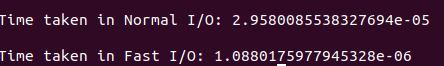
快速输出
除了输出到STDOUT之外,我们还可以尝试写入Judge的系统文件。这样做的代码是在Python使用sys.stdout.write()而不是print()。但是请记住,我们只能使用此方法输出字符串,因此请使用str()或map()将输出转换为字符串。
以下是快速输出的实现:
Python3
# Python program to illustrate the use
# of fast Input / Output
import time, sys
# Function to take normal input
def normal_out():
# Stores the start time
start = time.perf_counter()
# Output Integer
n = 5
print(n)
# Output String
s = "GeeksforGeeks"
print(s)
# Output List
arr = [1, 2, 3, 4]
print(*arr)
# Stores the end time
end = time.perf_counter()
# Print the time taken
print("\nTime taken in Normal Output:", \
end - start)
# Function for Fast Output
def fast_out():
start = time.perf_counter()
# Output Integer
n = 5
sys.stdout.write(str(n)+"\n")
# Output String
s = "GeeksforGeeks\n"
sys.stdout.write(s)
# Output Array
arr = [1, 2, 3, 4]
sys.stdout.write(
" ".join(map(str, arr)) + "\n"
)
# Stores the end time
end = time.perf_counter()
# Print the time taken
print("\nTime taken in Fast Output:", \
end - start)
# Driver Code
if __name__ == "__main__":
# Function Call
normal_out()
fast_out()
输出: