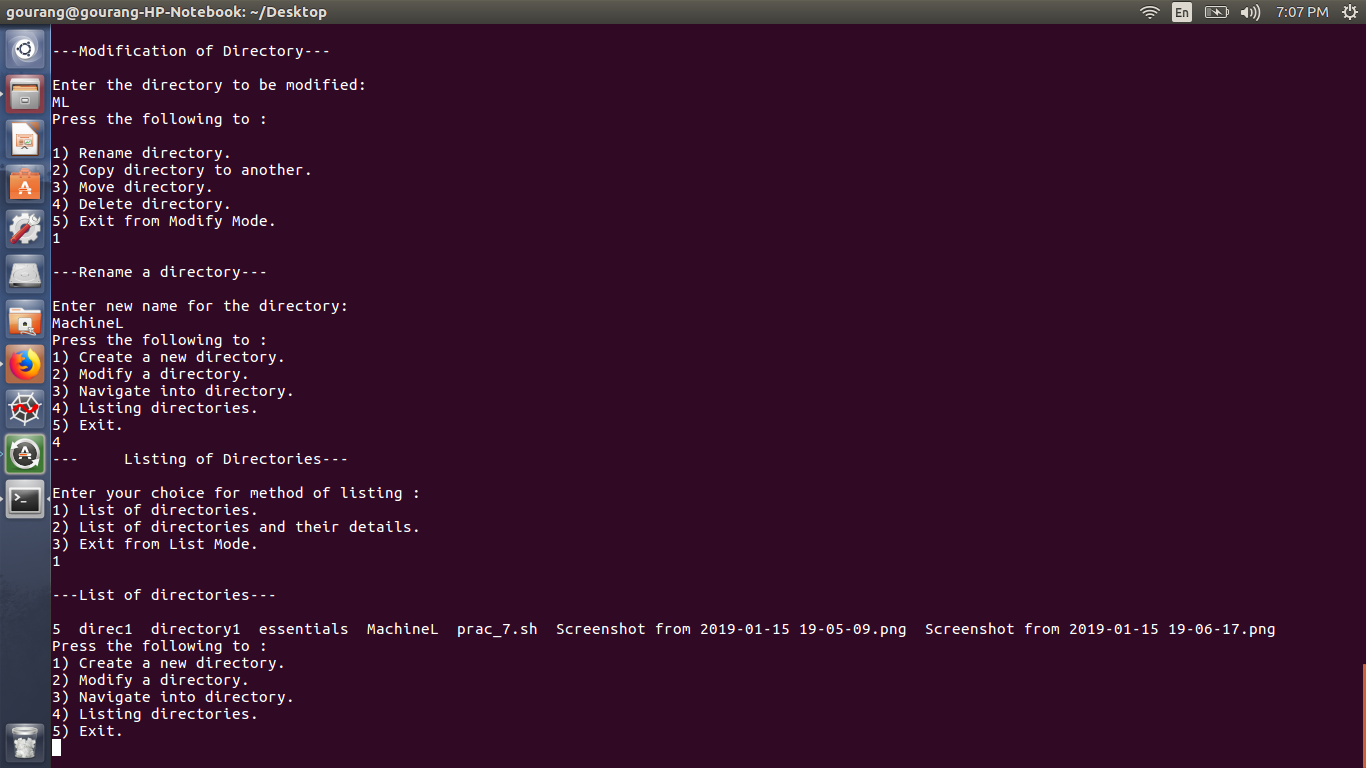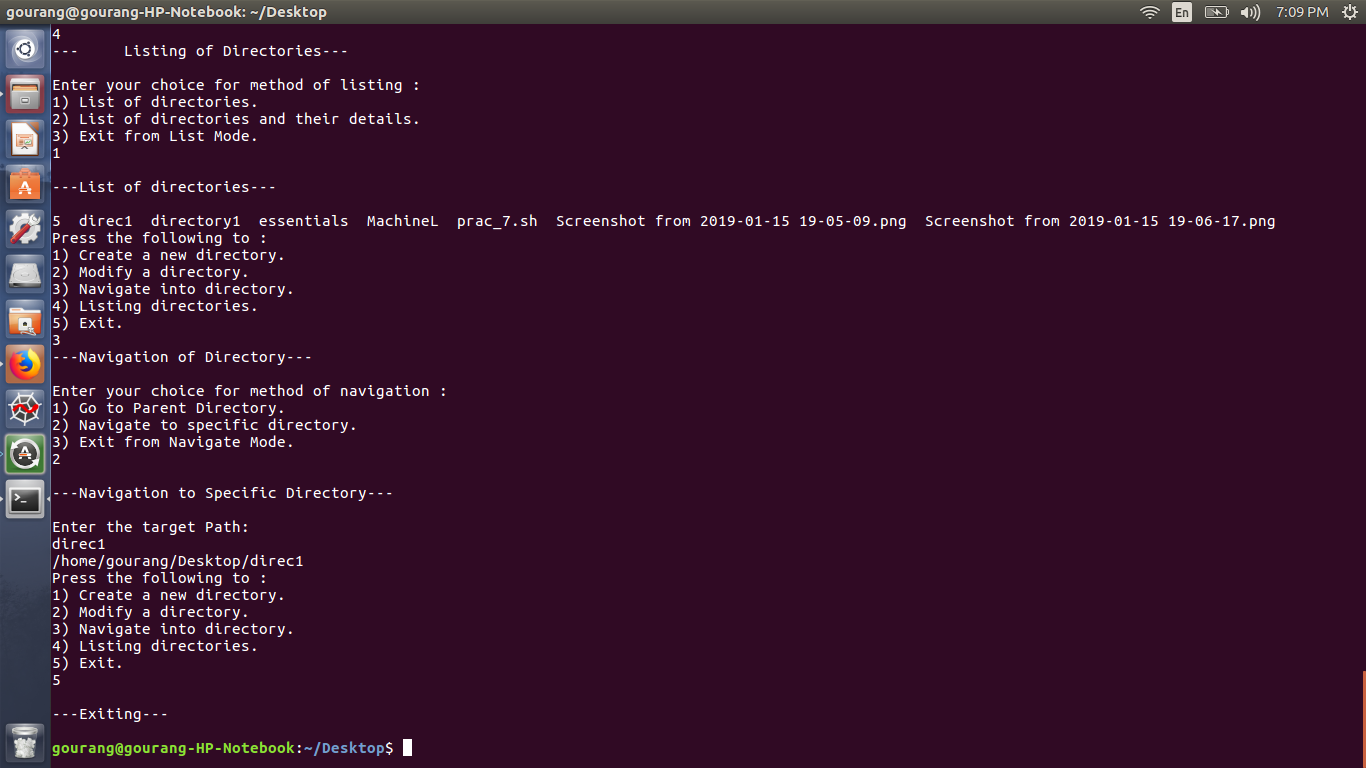使用 Shell 脚本实现目录管理
目录管理构成处理各种目录的组织和维护的功能。目录通常包含任何类型的文件,但这可能因文件系统而异。目录的内容不会影响目录对象本身。
一些目录功能是:
- 导航
- 绝对/相对路径名
- 列出目录
- 创建目录
- 修改目录
您可以在 pico等编辑器中编写脚本。按照下面输出屏幕截图中的说明执行您的文件。以下 shell 脚本使用 Linux 中可用的命令来实现这些目录管理功能。
echo " "
echo "----Implementing Directory Management----"
echo " "
ch=0
while [ $ch -lt 6 ]
do
echo "Press the following to :"
echo "1) Create a new directory."
echo "2) Modify a directory."
echo "3) Navigate into directory."
echo "4) Listing directories."
echo "5) Exit."
read ch
case $ch in
1) echo " "
echo "---Creation of Directory---"
echo " "
echo "Enter the name of the directory:"
read name
mkdir $name
;;
2) echo " "
echo "---Modification of Directory---"
echo " "
echo "Enter the directory to be modified:"
read orgdir
echo "Press the following to :"
echo " "
echo "1) Rename directory."
echo "2) Copy directory to another."
echo "3) Move directory."
echo "4) Delete directory."
echo "5) Exit from Modify Mode."
read modch
case $modch in
1) echo " "
echo "---Rename a directory---"
echo " "
echo "Enter new name for the directory:"
read newname
mv $orgdir $newname
;;
2) echo " "
echo "---Copying a directory to another---"
echo " "
echo "Enter target directory:"
read target
mkdir $target
cp $orgdir $target
;;
3) echo " "
echo "---Moving a directory---"
echo " "
echo "Enter target directory:"
read target
mkdir $target
mv $orgdir $target
;;
4) echo " "
echo "---Deleting a directory---"
echo " "
rmdir $orgdir
;;
5) echo " "
echo "---Exiting from modify mode---"
echo " "
exit
;;
esac
;;
3)
echo "---Navigation of Directory---"
echo " "
echo "Enter your choice for method of navigation :"
echo "1) Go to Parent Directory. "
echo "2) Navigate to specific directory."
echo "3) Exit from Navigate Mode."
read navch
case $navch in
1) echo " "
echo "---Parent Directory---"
echo " "
cd ..
pwd
;;
2) echo " "
echo "---Navigation to Specific Directory---"
echo " "
echo "Enter the target Path:"
read path
cd $path
pwd
;;
3) echo " "
echo "---Exiting from Navigate Mode---"
echo " "
exit
;;
esac
;;
4)
echo "--- Listing of Directories---"
echo " "
echo "Enter your choice for method of listing :"
echo "1) List of directories. "
echo "2) List of directories and their details."
echo "3) Exit from List Mode."
read lisch
case $lisch in
1) echo " "
echo "---List of directories---"
echo " "
ls
;;
2) echo " "
echo "---Detailed List of directories---"
echo " "
ls -l
;;
3) echo " "
echo "---Exiting from List Mode---"
echo " "
exit
;;
esac
;;
5)echo " "
echo "---Exiting---"
echo " "
exit
;;
esac
done
输出: