在C++编程中,输出屏幕的背景为黑色,文本颜色为白色。我们可以通过以下方式在输出屏幕中同时为背景和文本着色。
头文件:
#include
or
#include
句法:
system("Color XY")
在上面的命令中,将背景色更改为所需语法,将上述语法的值X更改为所需颜色;将文本颜色,将以上语法更改为与语法的值Y,更改为所需颜色。
下表是C++中允许颜色的表:
| Color id | Color | Color id | Color |
|---|---|---|---|
| 1 | Blue | 9 | Light Blue |
| 2 | Green | 0 | Black |
| 3 | Aqua | A | Light Green |
| 4 | Red | B | Light Aqua |
| 5 | Purple | C | Light Red |
| 6 | Yellow | D | Light Purple |
| 7 | White | E | Light Yellow |
| 8 | Gray | F | Bright White |
下面是C++中文本着色的插图:
程序1:
// C++ program to illustrate coloring
#include
#include
using namespace std;
// Driver Code
int main()
{
// 0 for background Color(Black)
// A for text color(Green)
system("Color 0A");
// Print any message
cout << "Geeks For Geeks!";
return 0;
}
输出: 
程式2:
// C++ program to illustrate coloring
#include
#include
using namespace std;
// Driver Code
int main()
{
// Print any message
cout << "Geeks For Geeks!";
// We can print the statement first
// and then changed the color
// E for background Color(Light Yellow)
// 4 for text color(Red)
system("Color E4");
return 0;
}
输出: 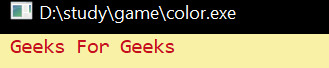
程式3:
// C++ program to illustrate coloring
#include
#include
using namespace std;
// Driver Code
int main()
{
// B for background Color(Light Aqua)
// 5 for text color(Purple)
system("Color B5");
cout << "Geeks";
// 1 for background Color(Blue)
// 6 for text color(Yellow)
system("Color 16");
cout << " For ";
// D for background Color(Light Purple)
// E for text color(Light Yellow)
system("Color DE");
cout << "Geeks";
return 0;
}
输出: 
想要从精选的最佳视频中学习并解决问题,请查看有关从基础到高级C++的C++基础课程以及有关语言和STL的C++ STL课程。要完成从学习语言到DS Algo等的更多准备工作,请参阅“完整面试准备课程” 。