先决条件: graphics.h,如何包含graphics.h?
任务是编写一个C程序以使用C中的图形绘制Heart。
方法:要运行该程序,我们包含以下头文件:
#include
我们将在以下功能的帮助下创建心脏:
- 矩形(x1,y1,x2,y2): graphics.h头文件中的函数负责在屏幕上创建矩形。
- 椭圆(x,y,a1,a2,r1,r2): graphics.h头文件中的函数负责在屏幕上创建椭圆。
- line (x1,y1,x2,y2):来自graphics.h头文件的函数,该函数绘制一条线。
- setfillstyle( pattern,color):头文件graphics.h包含setfillstyle()函数,该函数设置当前填充图案并填充颜色。
- floodfill( pattern,color):用于填充封闭区域的函数。当前的填充图案和填充颜色用于填充区域。
以下是使用C语言中的图形绘制Heart的实现:
// C program to create heart on the
// screen using graphics. This program
// would only work in Turbo C compiler
// in DOS compatible machine
#include
#include
// Function to create heart using
// graphic library
void heartDraw()
{
// Initilize graphic driver
int gd = DETECT, gm;
clrscr();
// Initialize graphics mode by passing
// three arguments to initgraph function
// &gdriver is the address of gdriver
// variable, &gmode is the address of
// gmode and "C:\\Turboc3\\BGI" is the
// directory path where BGI files
// are stored
initgraph(&gd, &gm, "c:\\turboc3\\bgi");
// Draw rectangle
rectangle(150, 50, 450, 350);
// Draw ellipse
ellipse(250, 150, 0, 190, 50, 70);
ellipse(350, 150, -10, 180, 50, 70);
// Draw line
line(200, 160, 300, 310);
line(400, 160, 300, 310);
// Set rectangle color
setfillstyle(10, 4);
// To fill color
floodfill(155, 200, WHITE);
// Set heart color
setfillstyle(1, 4);
// To fill color
floodfill(300, 200, WHITE);
// closegraph function closes the
// graphics mode and deallocates
// all memory allocated by
// graphics system
closegraph();
closegraph();
}
// Driver Code
int main()
{
// Function call
heartDraw();
return 0;
}
输出:
以下是上述程序的输出: 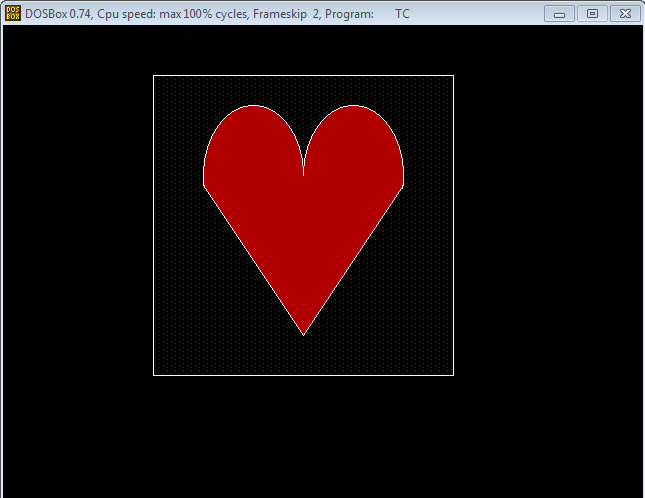
想要从精选的最佳视频中学习和练习问题,请查看《基础知识到高级C的C基础课程》。