在本文中,我们将讨论如何使用图形在C语言中设计热气球。
方法:
- 使用circle()函数绘制一个圆。
- 使用line()函数绘制总共四条线,这些线将用作容纳容器的绳索。
- 使用rectangle()函数实现容器。
- 使用setfillstyle()和floodfill()函数对将用作红色气球的圆圈上色。
- 使用setfillstyle()和Floodfill()函数将容器着色为黄色和棕色。
- 使用setfillstyle()和Floodfill()函数将所有绳索着色为白色。
- 使用setfillstyle()和Floodfill()函数将背景色设置为蓝色。
下面是上述方法的实现:
C
// C program to design a Hot Air Balloon
// using graphics
#include
#include
#include
// Driver Code
void main()
{
int gd = DETECT, gm;
// Initialize of gdriver with
// DETECT macros
initgraph(&gd, &gm, "C:\\"
"turboc3\\bgi");
// Set the Background Color to blue
setfillstyle(SOLID_FILL, BLUE);
floodfill(100, 100, 15);
// Set Circle Balloon Color
// With Red
setfillstyle(SOLID_FILL, RED);
// Creating Balloon
circle(550, 200, 100);
floodfill(552, 202, 15);
// Set The Rope Color
// With White
setfillstyle(SOLID_FILL, WHITE);
// Right Side Right Rope
line(650, 200, 630, 400);
// Right Side Left Rope
line(650, 200, 620, 400);
// Connect the two right side ropes
// for coloring purpose
line(620, 400, 630, 400);
floodfill(625, 398, 15);
// Left side left rope
line(450, 200, 470, 400);
// Left side right rope
line(450, 200, 480, 400);
// Connect the two left side ropes
// for coloring purpose
line(470, 400, 480, 400);
floodfill(475, 398, 15);
// Set Container One Part
// With Brown
setfillstyle(SOLID_FILL, BROWN);
rectangle(450, 400, 650, 500);
floodfill(452, 402, 15);
// Set Container Another
// Part With Yellow
setfillstyle(XHATCH_FILL, YELLOW);
// Dividing Container For
// Decorating Purpose
line(450, 430, 650, 430);
floodfill(452, 498, 15);
// Hold the screen
getch();
// Close the initialized gdriver
closegraph();
} 输出:
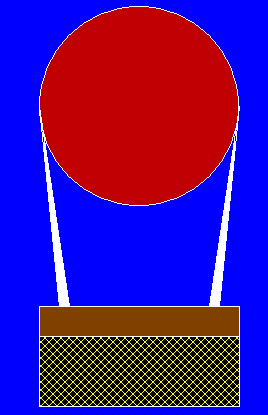
想要从精选的最佳视频中学习和练习问题,请查看《基础知识到高级C的C基础课程》。