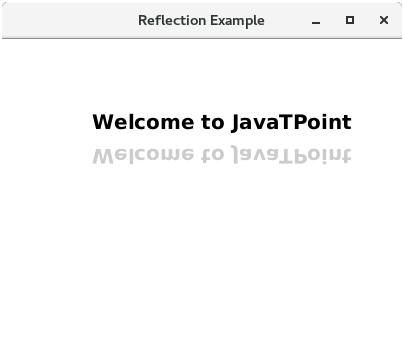📌 相关文章
- JavaFX-效果(1)
- JavaFX-效果
- n叉树的镜像
- n叉树的镜像(1)
- JavaFX 阴影效果(1)
- JavaFX 阴影效果
- JavaFX 混合效果(1)
- JavaFX 混合效果
- 检查 n 叉树中的镜像
- 检查 n 叉树中的镜像(1)
- Python – 字符串的镜像
- Python – 字符串的镜像(1)
- 水效果 (1)
- JavaFX |弧与示例(1)
- JavaFX |弧与示例
- JavaFX Bloom效果
- JavaFX Bloom效果(1)
- JavaFX BoxBlur效果
- JavaFX BoxBlur效果(1)
- JavaFX 运动模糊效果
- JavaFX 运动模糊效果(1)
- JavaFX DropShadow效果
- JavaFX DropShadow效果(1)
- JavaFX InnerShadow效果
- JavaFX SepiaTone效果(1)
- JavaFX ColorAdjust效果
- JavaFX SepiaTone效果
- JavaFX InnerShadow效果(1)
- JavaFX ColorAdjust效果(1)
📜 JavaFX 镜像效果
📅 最后修改于: 2020-10-14 01:41:20 🧑 作者: Mango
JavaFX反射效果
通常,反射可以定义为方向的变化。 JavaFX允许我们在任何节点上生成反射效果。反射效果基本上将节点的反射添加到其底部。它由类javafx.scene.effect.Reflection表示。我们只需要实例化此类即可将适当的效果应用于节点。
物产
下表描述了该类的属性以及setter方法。
| Property | Description | Setter Methods |
|---|---|---|
| bottomOpacity | It is a double type property. It represents the opacity of the reflection at the bottom extreme. | setBottomOpacity(double value) |
| fraction | It is a double type property. It represents the fraction of the input that is to be displayed in the reflection. | setFraction(double value) |
| input | It is a object type property. It represents the input for the effect. | setInput(Effect value) |
| topOffset | It is a double type property. It represents the distance between the top and bottom of the reflection. | setTopOffset(Double value) |
| topOpacity | It represents the opacity of the reflection at the top of the input. | setTopOpacity(Double value) |
建设者
该类包含两个构造函数。
- public Reflection():使用默认参数创建一个Reflection的新实例
- public Reflection(double topOffset,double fraction,double topOpacity,double bottomOpacity):使用指定的参数创建一个Reflection的新实例
例:
package application;
import javafx.application.Application;
import javafx.scene.Group;
import javafx.scene.Scene;
import javafx.scene.effect.Reflection;
import javafx.scene.text.Font;
import javafx.scene.text.FontPosture;
import javafx.scene.text.FontWeight;
import javafx.scene.text.Text;
import javafx.stage.Stage;
public class ReflectionExample extends Application{
@Override
public void start(Stage primaryStage) throws Exception {
// TODO Auto-generated method stub
Text text = new Text();
text.setFont(Font.font("calibri",FontWeight.BLACK,FontPosture.REGULAR,20));
text.setText("Welcome to JavaTPoint");
text.setX(90);
text.setY(90);
Reflection ref = new Reflection();
ref.setBottomOpacity(0.2);
ref.setFraction(12);
ref.setTopOffset(10);
ref.setTopOpacity(0.2);
text.setEffect(ref);
Group root = new Group();
Scene scene = new Scene(root,400,300);
root.getChildren().add(text);
primaryStage.setScene(scene);
primaryStage.setTitle("Reflection Example");
primaryStage.show();
}
public static void main(String[] args) {
launch(args);
}
}