头文件graphics.h包含settextstyle()函数,该函数用于更改文本的显示方式。使用它,我们可以修改文本的大小,更改文本的方向和更改文本的字体。
句法 :
void settextstyle(int font, int direction,
int font_size);
where,
font argument specifies the font of text,
Direction can be HORIZ_DIR (Left to right)
or VERT_DIR (Bottom to top).
例子 :
输入:字体= 8,方向= 0,字体大小= 5输出: 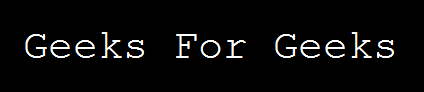 输入:字体= 3,方向= 0,字体大小= 5输出:
输入:字体= 3,方向= 0,字体大小= 5输出: 
下表显示了字体值及其INT值。
COLOR INT VALUES
-------------------------------
DEFAULT_FONT 0
TRIPLEX_FONT 1
SMALL_FONT 2
SANS_SERIF_FONT 3
GOTHIC_FONT 4
SCRIPT_FONT 5
SIMPLEX_FONT 6
TRIPLEX_SCR_FONT 7
COMPLEX_FONT 8
EUROPEAN_FONT 9
BOLD_FONT 10
下面是settextstyle()函数:
// C++ implementation for
// settextstyle() function
#include
// driver code
int main()
{
// gm is Graphics mode which is
// a computer display mode that
// generates image using pixels.
// DETECT is a macro defined in
// "graphics.h" header file
int gd = DETECT, gm;
// initgraph initializes the
// graphics system by loading
// a graphics driver from disk
initgraph(&gd, &gm, "");
// location of text
int x = 150;
int y = 150;
// font style
int font = 8;
// font direction
int direction = 0;
// font size
int font_size = 5;
// for setting text style
settextstyle(font, direction, font_size);
// for printing text in graphics window
outtextxy(x, y, "Geeks For Geeks");
getch();
// closegraph function closes the
// graphics mode and deallocates
// all memory allocated by graphics
// system .
closegraph();
return 0;
}
输出:
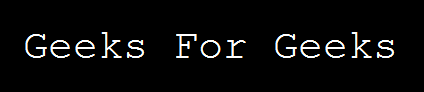
想要从精选的最佳视频中学习和练习问题,请查看《基础知识到高级C的C基础课程》。