Bootstrap是Web开发人员用来设计其Web应用程序的一种流行的前端CSS框架。 Bootstrap组件包括HTML,CSS和JavaScript,以及诸如jQuery之类的其他依赖项,这使得在React应用程序中很难使用它。有两个可用的库,它们是reactstrap和react-bootstrap,它们可以帮助我们克服此问题。这两个库对Bootstrap组件都有类似的方法。但是,这两个库之间存在细微的差异,根据要求,它们比另一个更可取。
让我们看一下两者之间的比较:
| PARAMETER | REACT-BOOTSTRAP | REACTSTRAP |
|---|---|---|
| Created | Dec 28, 2013 | Feb 19, 2016 |
| Description | React-Bootstrap is Bootstrap 4 components built with React | Reactstrap is stateless React Bootstrap 4 components |
| Last Updated | Oct 19, 2020 | Oct 17, 2020 |
| Licenses | MIT | MIT |
| Versions | 155 | 200 |
| Dependencies | provides own implementation for animations and positioning. | depends on react-transition group and react-popper for animations and positioning of popups. |
| Exclusion | No more dependencies on Javascript and jquery | It does not include Bootstrap CSS and is not dependent on Javascript or jquery |
| Stars | 18, 456 | 9594 |
| Open issues | 117 | 224 |
| Downloads | More number of downloads | Lesser number of downloads |
| Installation | npm install react-bootstrap | npm install reactstrap |
| Uninstall | npm uninstall react-bootstrap | npm uninstall reactstrap |
React-Bootstrap:
以下是创建简单的react-bootstrap应用程序的步骤
npm install -g create-react-appcreate-react-app my_appcd my_app/npm start在“ http:// localhost:3000 /”打开应用程序
添加引导程序:
npm install react-bootstrap bootstrap在“ myapp”目录中,有一个“ src”文件夹,其中包含我们感兴趣的“ index.js”和“ App.js”文件。在每个文件中编写以下代码,如下所示,并在http:// localhost:3000 /上查看该应用程序
App.js文件: “ App.js”文件具有以下代码。
Javascript
// Importing individual react components
import React from 'react';
import Jumbotron from 'react-bootstrap/Jumbotron';
import Container from 'react-bootstrap/Container';
import Button from 'react-bootstrap/Button';
// App function is created which contains the html
// code that is displayed in the webpage
const App = () => (
Welcome To React-Bootstrap
);
export default App;Javascript
import React from 'react';
import ReactDOM from 'react-dom';
import './index.css';
import App from './App';
import * as serviceWorker from './serviceWorker';
// Importing the Bootstrap CSS
import 'bootstrap/dist/css/bootstrap.min.css';
ReactDOM.render(
,
document.getElementById('root')
);
// For faster loading and working of app,
// you can change unregister() to register()
// below. Note this comes with some pitfalls.
// Learn more about service workers:
// https://bit.ly/CRA-PWA
serviceWorker.unregister();Javascript
// Importing individual react components to
// reduce the code size
import React, { Component } from 'react';
import { Button } from 'reactstrap';
import { Jumbotron } from 'reactstrap';
import { Row } from 'reactstrap';
import { Col } from 'reactstrap';
import { Container } from 'reactstrap';
// This is what is displayed on the webpage
// we create a jumbotron having a message
// and a button
class App extends Component {
render() {
return (
Welcome to Reactstrap
);
}
}
export default App;Javascript
import React from 'react';
import ReactDOM from 'react-dom';
import './index.css';
import App from './App';
import * as serviceWorker from './serviceWorker';
import 'bootstrap/dist/css/bootstrap.css';
ReactDOM.render(
,
document.getElementById('root')
);
// If you want your app to work offline
// and load faster, you can change
// unregister() to register() below.
// Note this comes with some pitfalls.
// Learn more about service workers:
// https://bit.ly/CRA-PWA
serviceWorker.unregister();index.js: “ index.js”文件具有以下代码。
Java脚本
import React from 'react';
import ReactDOM from 'react-dom';
import './index.css';
import App from './App';
import * as serviceWorker from './serviceWorker';
// Importing the Bootstrap CSS
import 'bootstrap/dist/css/bootstrap.min.css';
ReactDOM.render(
,
document.getElementById('root')
);
// For faster loading and working of app,
// you can change unregister() to register()
// below. Note this comes with some pitfalls.
// Learn more about service workers:
// https://bit.ly/CRA-PWA
serviceWorker.unregister();
输出:
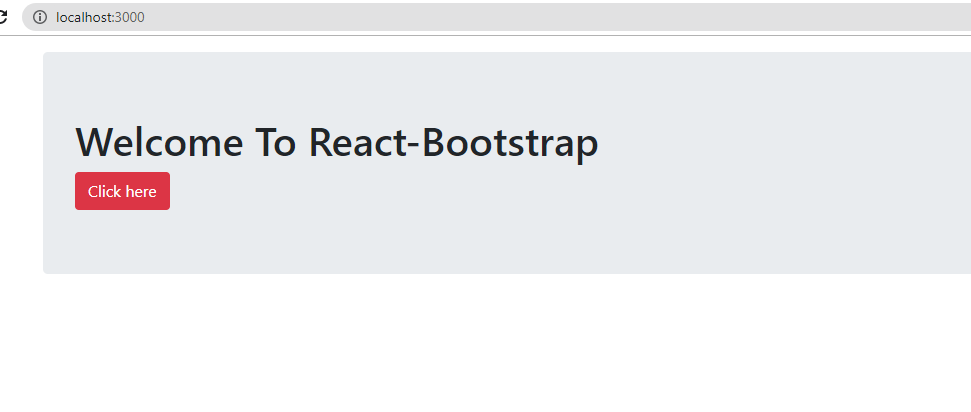
Reactstrap:
以下是创建简单的reactstrap应用程序的步骤
npm install -g create-react-appcreate-react-app myappcd myapp/npm start打开“ http:// localhost:3000 /”以查看您的应用。
添加引导程序:
npm i bootstrapnpm i reactstrap react react-dom在“ myapp”目录中,有一个“ src”文件夹,其中包含我们感兴趣的“ index.js”和“ App.js”文件。在每个文件中编写以下代码,如下所示,并在http:// localhost:3000 /上查看该应用程序
App.js: “ App.js”文件具有以下代码。
Java脚本
// Importing individual react components to
// reduce the code size
import React, { Component } from 'react';
import { Button } from 'reactstrap';
import { Jumbotron } from 'reactstrap';
import { Row } from 'reactstrap';
import { Col } from 'reactstrap';
import { Container } from 'reactstrap';
// This is what is displayed on the webpage
// we create a jumbotron having a message
// and a button
class App extends Component {
render() {
return (
Welcome to Reactstrap
);
}
}
export default App;
index.js: “ index.js”文件具有以下代码。
Java脚本
import React from 'react';
import ReactDOM from 'react-dom';
import './index.css';
import App from './App';
import * as serviceWorker from './serviceWorker';
import 'bootstrap/dist/css/bootstrap.css';
ReactDOM.render(
,
document.getElementById('root')
);
// If you want your app to work offline
// and load faster, you can change
// unregister() to register() below.
// Note this comes with some pitfalls.
// Learn more about service workers:
// https://bit.ly/CRA-PWA
serviceWorker.unregister();
输出:
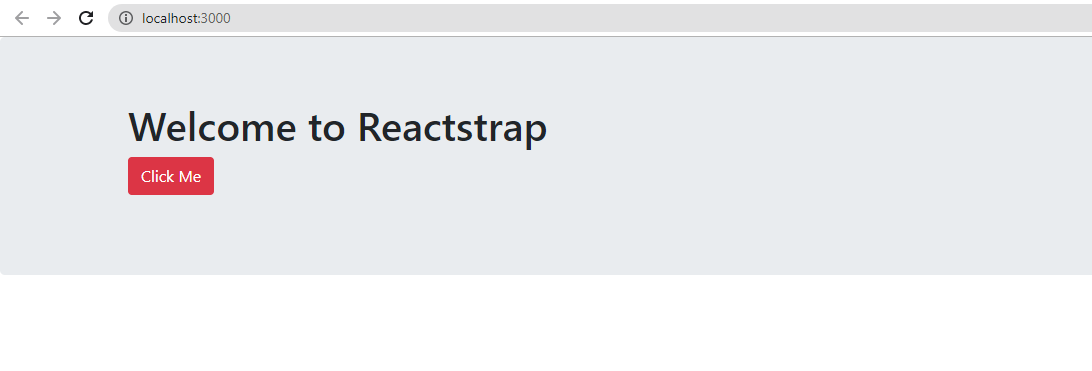
结论:
Reactstrap使用类组件,而React-bootstrap使用函数和钩子。两种代码都产生相似的输出,唯一的区别是组件的使用。用户可以根据自己的喜好进行选择。