给定一个字符串,任务是使用命令行参数反转此字符串。
例子:
Input: Geeks
Output: skeeG
Input: GeeksForGeeks
Output: skeeGroFskeeG
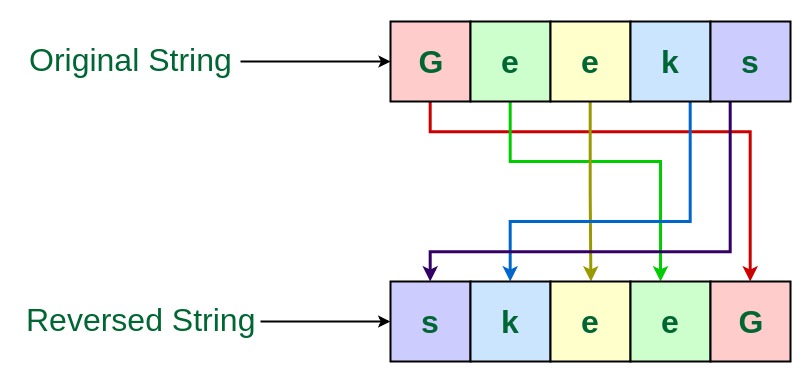
方法1:使用另一个字符串存储反向
- 由于该字符串是作为命令行参数输入的,因此不需要专用的输入行
- 从命令行参数中提取输入字符串
- 创建一个String来存储结果反向字符串,例如reversedString
- 使用循环以相反的顺序逐字符遍历此String字符
- 现在将每个字符附加到结果的reversedString中
- 这是必需的反向字符串
程序:
C
// C program to reverse a string
// using command line arguments
#include
#include
#include
// Function to reverse the String
char* reverseString(char input[])
{
// Get the length of the string
int length = strlen(input);
int i;
// String to store the reverse
char* reversedString
= (char*)malloc(length * sizeof(char));
// Loop through the string
// character by character in reverse order
// and store it into the resultant string
for (i = length - 1; i >= 0; i--)
reversedString[length - 1 - i] = input[i];
// Return the reversed String
return reversedString;
}
// Driver code
int main(int argc, char* argv[])
{
// Check if the length of args array is 1
if (argc == 1)
printf("No command line arguments found.\n");
else {
// Get the command line argument
// and reverse it
printf("%s\n", reverseString(argv[1]));
}
return 0;
} Java
// Java program to reverse a string
// using command line arguments
class GFG {
// Function to reverse the String
public static String reverseString(String input)
{
// String to store the reverse
String reversedString = "";
// Loop through the string
// character by character in reverse order
// and store it into the resultant string
for (int i = input.length() - 1; i >= 0; i--)
reversedString += input.charAt(i);
// Return the reversed String
return reversedString;
}
// Driver code
public static void main(String[] args)
{
// Check if length of args array is
// greater than 0
if (args.length > 0) {
// Get the command line argument
// and reverse it
System.out.println(reverseString(args[0]));
}
else
System.out.println("No command line "
+ "arguments found.");
}
}C
// C program to reverse a string
// using command line arguments
#include
#include
#include
// Function to reverse a string
char* reverseString(char str[])
{
int n = strlen(str);
int i;
char temp;
// Swap character starting from two
// corners
for (i = 0; i < n / 2; i++) {
temp = str[i];
str[i] = str[n - i - 1];
str[n - i - 1] = temp;
}
return str;
}
// Driver code
int main(int argc, char* argv[])
{
// Check if the length of args array is 1
if (argc == 1)
printf("No command line arguments found.\n");
else {
// Get the command line argument
// and reverse it
reverseString(argv[1]);
// Print the reversed string
printf("%s\n", argv[1]);
}
return 0;
} Java
// Java program to reverse a string
// using command line arguments
class GFG {
// Function to reverse the String
public static String reverseString(String str)
{
int n = str.length();
char temp;
// Swap character starting from two
// corners
for (int i = 0; i < n / 2; i++) {
str = str.substring(0, i)
+ str.charAt(n - i - 1)
+ str.substring(i + 1, n - i - 1)
+ str.charAt(i)
+ str.substring(n - i);
}
return str;
}
// Driver code
public static void main(String[] args)
{
// Check if length of args array is
// greater than 0
if (args.length > 0) {
// Get the command line argument
// and reverse it
System.out.println(reverseString(args[0]));
}
else
System.out.println("No command line "
+ "arguments found.");
}
}输出:
- 在C中:

- 在Java:
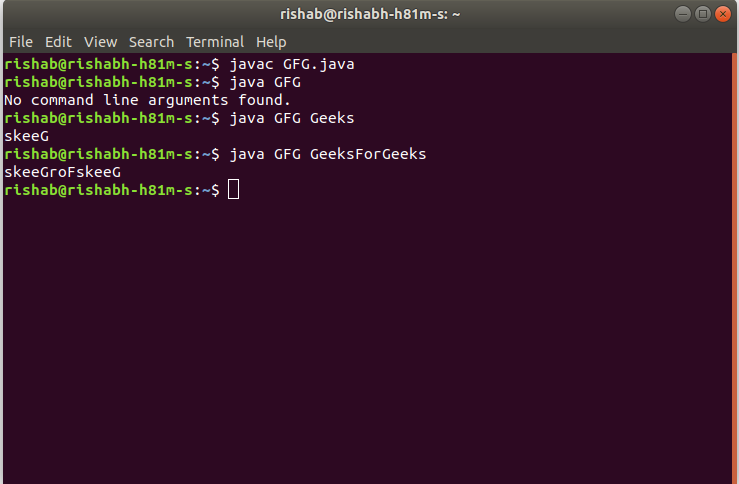
方法2:不使用其他字符串存储反向字符串
- 由于该字符串是作为命令行参数输入的,因此不需要专用的输入行
- 从命令行参数中提取输入字符串
- 使用循环逐个字符遍历此String字符,直到字符串长度的一半
- 从一端与另一端的字符互换字符
- 这是必需的反向字符串
程序:
C
// C program to reverse a string
// using command line arguments
#include
#include
#include
// Function to reverse a string
char* reverseString(char str[])
{
int n = strlen(str);
int i;
char temp;
// Swap character starting from two
// corners
for (i = 0; i < n / 2; i++) {
temp = str[i];
str[i] = str[n - i - 1];
str[n - i - 1] = temp;
}
return str;
}
// Driver code
int main(int argc, char* argv[])
{
// Check if the length of args array is 1
if (argc == 1)
printf("No command line arguments found.\n");
else {
// Get the command line argument
// and reverse it
reverseString(argv[1]);
// Print the reversed string
printf("%s\n", argv[1]);
}
return 0;
}
Java
// Java program to reverse a string
// using command line arguments
class GFG {
// Function to reverse the String
public static String reverseString(String str)
{
int n = str.length();
char temp;
// Swap character starting from two
// corners
for (int i = 0; i < n / 2; i++) {
str = str.substring(0, i)
+ str.charAt(n - i - 1)
+ str.substring(i + 1, n - i - 1)
+ str.charAt(i)
+ str.substring(n - i);
}
return str;
}
// Driver code
public static void main(String[] args)
{
// Check if length of args array is
// greater than 0
if (args.length > 0) {
// Get the command line argument
// and reverse it
System.out.println(reverseString(args[0]));
}
else
System.out.println("No command line "
+ "arguments found.");
}
}
输出:
- 在C中:

- 在Java:
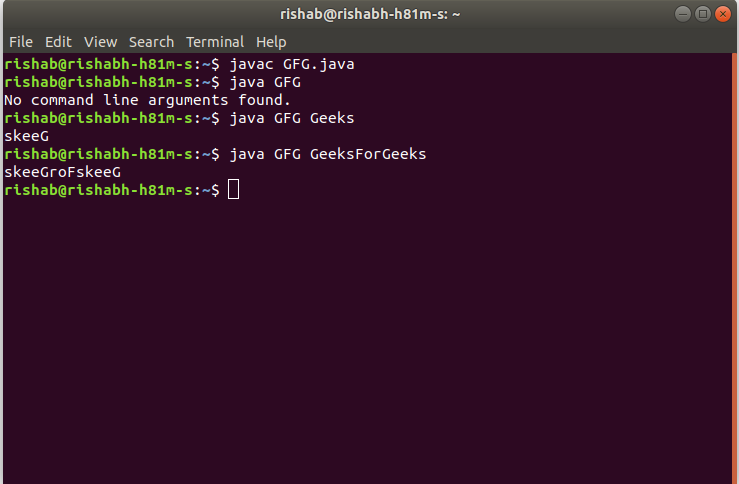
想要从精选的最佳视频中学习和练习问题,请查看《基础知识到高级C的C基础课程》。