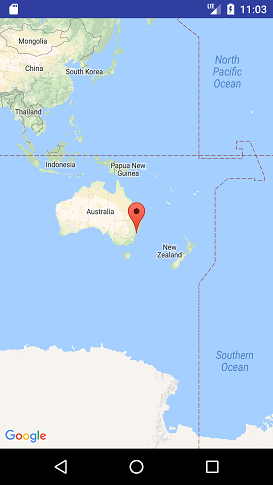📌 相关文章
- 如何在Android中使用不同类型的Google地图?
- 如何在Android中使用不同类型的Google地图?(1)
- 如何在Android的Google地图上添加多个标记?
- 如何在Android的Google地图上添加多个标记?(1)
- 如何在Android的Google地图中添加自定义标记?(1)
- 如何在Android的Google地图中添加自定义标记?
- 如何在 Android 中的 Google 地图中绘制折线?(1)
- 如何在 Android 中的 Google 地图中绘制折线?
- F#-地图
- 地图 (1)
- 地图 (1)
- F#-地图(1)
- 如何将 Google 地图添加到网站?(1)
- 如何将 Google 地图添加到网站?
- Android 中的谷歌地图(1)
- Android 中的谷歌地图
- 如何在Android的Google地图上绘制轨迹?(1)
- 如何在Android的Google地图上绘制轨迹?
- Google 地图评论 API (1)
- Python地图
- Python地图(1)
- python中的地图(1)
- 如何在 Android 的 Google 地图中实现当前位置按钮功能?(1)
- 如何在 Android 的 Google 地图中实现当前位置按钮功能?
- JavaScript 中的地图
- 地图 javascript (1)
- JavaScript 中的地图(1)
- 地图 - 用地图计数 - Java (1)
- 如何在 Android 中的 Google 地图中生成两个位置之间的路线?(1)
📜 Android Google地图
📅 最后修改于: 2020-10-11 04:02:56 🧑 作者: Mango
Android Google地图
Android提供了将Google地图集成到我们的应用程序中的功能。 Google地图显示您的当前位置,导航位置方向,搜索位置等。我们还可以根据需要自定义Google地图。
Google Maps的类型
有四种不同类型的Google地图,以及根本没有地图的可选地图。他们每个人在地图上都给出不同的看法。这些地图如下:
- 正常:这种类型的地图显示典型的路线图,自然特征(如河流)和某些人为构建的特征。
- 混合型:这种类型的地图显示具有典型路线图的卫星照片数据。它还显示道路和要素标签。
- 卫星:卫星类型显示卫星照片数据,但不显示道路和要素标签。
- 地形:此类型显示摄影数据。这包括颜色,轮廓线和标签以及透视阴影。
- 无:此类型显示一个空网格,未加载图块。
不同类型地图的语法
googleMap.setMapType(GoogleMap.MAP_TYPE_NORMAL);
googleMap.setMapType(GoogleMap.MAP_TYPE_HYBRID);
googleMap.setMapType(GoogleMap.MAP_TYPE_SATELLITE);
googleMap.setMapType(GoogleMap.MAP_TYPE_TERRAIN);
谷歌地图的方法
Google Map API提供了几种有助于自定义Google Map的方法。这些方法如下:
| Methods | Description |
|---|---|
| addCircle(CircleOptions options) | This method add circle to map. |
| addPolygon(PolygonOptions options) | This method add polygon to map. |
| addTileOverlay(TileOverlayOptions options) | This method add tile overlay to the map. |
| animateCamera(CameraUpdate update) | This method moves the map according to the update with an animation. |
| clear() | This method removes everything from the map. |
| getMyLocation() | This method returns the currently displayed user location. |
| moveCamera(CameraUpdate update) | This method reposition the camera according to the instructions defined in the update. |
| setTrafficEnabled(boolean enabled) | This method set the traffic layer on or off. |
| snapshot(GoogleMap.SnapshotReadyCallback callback) | This method takes a snapshot of the map. |
| stopAnimation() | This method stops the camera animation if there is any progress. |
Google Map示例
让我们创建一个在我们的应用程序中集成Google地图的示例。为此,我们选择Google Maps Activity。
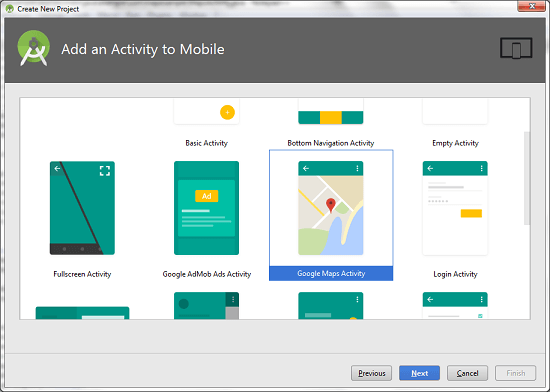
复制google_map_api.xml文件中的网址以生成Google地图密钥。
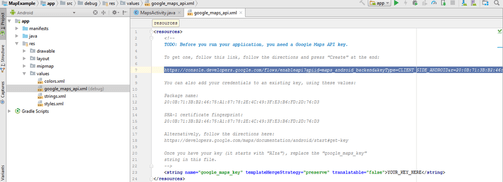
将复制的URL粘贴到浏览器中。它将打开以下页面。

单击创建API密钥以生成API密钥。
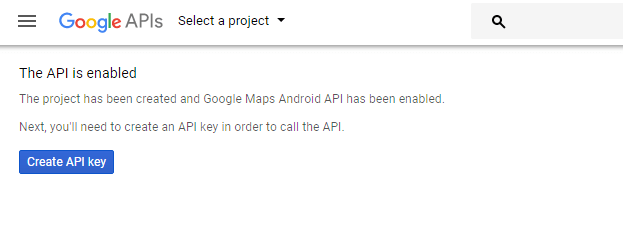
单击创建API密钥后,它将生成显示以下屏幕的我们的API密钥。
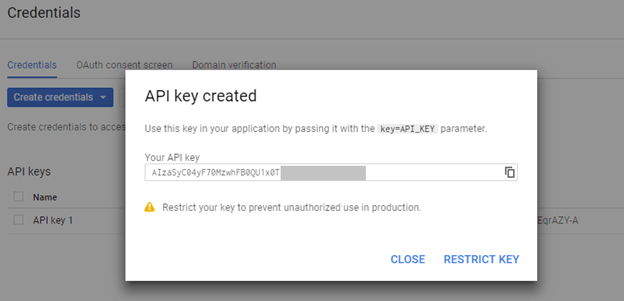
将此生成的API密钥复制到我们的google_map_api.xml文件中
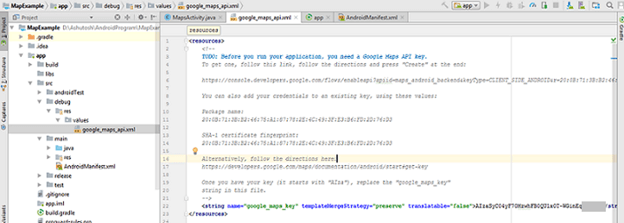
activity_maps.xml
MapsActivity.java
要在MapsActivity.java类中获取GoogleMap对象,我们需要实现OnMapReadyCallback接口并覆盖onMapReady()回调方法。
package example.com.mapexample;
import android.support.v4.app.FragmentActivity;
import android.os.Bundle;
import com.google.android.gms.maps.CameraUpdateFactory;
import com.google.android.gms.maps.GoogleMap;
import com.google.android.gms.maps.OnMapReadyCallback;
import com.google.android.gms.maps.SupportMapFragment;
import com.google.android.gms.maps.model.LatLng;
import com.google.android.gms.maps.model.MarkerOptions;
public class MapsActivity extends FragmentActivity implements OnMapReadyCallback{
private GoogleMap mMap;
@Override
protected void onCreate(Bundle savedInstanceState) {
super.onCreate(savedInstanceState);
setContentView(R.layout.activity_maps);
// Obtain the SupportMapFragment and get notified when the map is ready to be used.
SupportMapFragment mapFragment = (SupportMapFragment) getSupportFragmentManager()
.findFragmentById(R.id.map);
mapFragment.getMapAsync(this);
}
@Override
public void onMapReady(GoogleMap googleMap) {
mMap = googleMap;
// Add a marker in Sydney and move the camera
LatLng sydney = new LatLng(-34, 151);
mMap.addMarker(new MarkerOptions().position(sydney).title("Marker in Sydney"));
mMap.moveCamera(CameraUpdateFactory.newLatLng(sydney));
}
}
所需权限
在AndroidManifest.xml文件中添加以下用户权限。
AndroidManifest.xml
build.gradel
在build.gradel文件中添加以下依赖项。
dependencies {
implementation fileTree(dir: 'libs', include: ['*.jar'])
implementation 'com.android.support:appcompat-v7:26.1.0'
implementation 'com.google.android.gms:play-services-maps:11.8.0'
testImplementation 'junit:junit:4.12'
androidTestImplementation 'com.android.support.test:runner:1.0.1'
androidTestImplementation 'com.android.support.test.espresso:espresso-core:3.0.1'
}
输出量