📌 相关文章
- JavaScript函数.caller 属性
- JavaScript函数.caller 属性(1)
- laravel simple - PHP 代码示例
- laravel simple - PHP (1)
- SignalWireDial(caller_id (1)
- SignalWireDial(caller_id - 任何代码示例
- C#5.0 caller info attributes(1)
- C#5.0 caller info attributes
- JSON.simple教程(1)
- JSON.simple教程
- heroku simple html (1)
- 讨论JSON.simple(1)
- 讨论JSON.simple
- JSON.simple-概述
- JSON.simple-概述(1)
- heroku simple html - 任何代码示例
- JSON.simple-合并数组(1)
- JSON.simple-合并数组
- JSON.simple-JAVA映射
- JSON.simple-JAVA映射(1)
- JSON.simple-环境设置
- JSON.simple-合并对象
- JSON.simple-合并对象(1)
- 删除历史 django simple - Python 代码示例
- JSON.simple-自定义输出流(1)
- JSON.simple-自定义输出(1)
- JSON.simple-自定义输出
- JSON.simple-自定义输出流
- JSON.simple-有用的资源
📜 Android Simple Caller Talker示例
📅 最后修改于: 2020-10-11 03:43:05 🧑 作者: Mango
Android Simple Caller Talker示例
Android提供了知道传入号码并借助android语音API和电话管理器说出语音的功能。
在这里,我们将开发一个基本的Android应用程序,当电话处于振铃模式时,该应用程序会说出来电号码。
在下一页中,我们将看到此应用程序的完整版本,该版本带有呼叫者姓名,并提供设置选项来更改速度和音高。另外,它提供了在传入号码或呼叫者姓名之前和之后添加文本的选项。
activity_main.xml
我们在这里没有做任何特别的事情。它具有简单的textview。
活动课
在此活动中,我们编写了代码来了解电话状态,并借助TextToSpeech类说出了传入号码。
package com.example.callertalker;
import java.util.Locale;
import android.media.AudioManager;
import android.os.Bundle;
import android.app.Activity;
import android.content.Context;
import android.telephony.PhoneStateListener;
import android.telephony.TelephonyManager;
import android.util.Log;
import android.widget.Toast;
import android.speech.tts.TextToSpeech;
public class MainActivity extends Activity implements TextToSpeech.OnInitListener {
private TextToSpeech tts;
@Override
protected void onCreate(Bundle savedInstanceState) {
super.onCreate(savedInstanceState);
setContentView(R.layout.activity_main);
tts = new TextToSpeech(this, this);
TelephonyManager telephonyManager = (TelephonyManager)getSystemService(
Context.TELEPHONY_SERVICE);
PhoneStateListener callStateListener = new PhoneStateListener() {
public void onCallStateChanged(int state, String incomingNumber){
if(state==TelephonyManager.CALL_STATE_RINGING){
tts.speak(incomingNumber+" calling", TextToSpeech.QUEUE_FLUSH, null);
Toast.makeText(getApplicationContext(),"Phone is Ringing : "+incomingNumber,
Toast.LENGTH_LONG).show();
}
if(state==TelephonyManager.CALL_STATE_OFFHOOK){
Toast.makeText(getApplicationContext(),"Phone in a call or call picked",
Toast.LENGTH_LONG).show();
}
if(state==TelephonyManager.CALL_STATE_IDLE){
//phone is neither ringing nor in a call
}
}
};
telephonyManager.listen(callStateListener,PhoneStateListener.LISTEN_CALL_STATE);
}
@Override
public void onInit(int status) {
if (status == TextToSpeech.SUCCESS) {
int result = tts.setLanguage(Locale.US);
if (result == TextToSpeech.LANG_MISSING_DATA
|| result == TextToSpeech.LANG_NOT_SUPPORTED) {
Log.e("TTS", "This Language is not supported");
} else {
}
} else {
Log.e("TTS", "Initilization Failed!");
}
}
@Override
public void onDestroy() {
// Don't forget to shutdown tts!
if (tts != null) {
tts.stop();
tts.shutdown();
}
super.onDestroy();
}
}
AndroidManifest.xml
您需要在此xml文件中添加READ_PHONE_STATE使用权限。让我们看完整的代码。
输出:
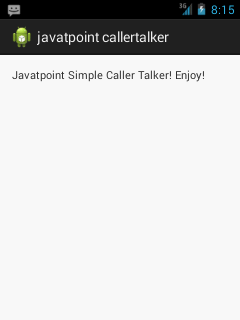
在实际的设备(例如手机)上运行它,然后从另一台手机拨打电话,然后您将收听传入的号码。