在编程中,通常希望执行某些语句块指定次数。一种可能的解决方案是键入所需次数的语句。但是,重复的次数可能事先未知(在编译时),或者可能不够大(例如10000)。
此类问题的最佳解决方案是循环。循环在编程中用于重复执行某个语句块,直到满足某些条件为止。
在本文中,我们将介绍C#中的for循环。
C#for循环
for关键字用于在C#中创建for循环。 for循环的语法为:
for (initialization; condition; iterator)
{
// body of for loop
}
for循环如何工作?
- C#for循环具有三个语句:
initialization,condition和iterator。 -
initialization语句首先执行,并且仅执行一次。在这里,变量通常被声明和初始化。 - 然后,评估
condition。condition是一个布尔表达式,即它返回true或false。 - 如果
condition评估为true:- for循环内的语句被执行。
- 然后,执行
iterator语句,该语句通常会更改初始化变量的值。 - 再次评估
condition。 - 该过程一直持续到
condition评估为false为止。
- 如果
condition评估为false,则for循环终止。
用于循环流程图
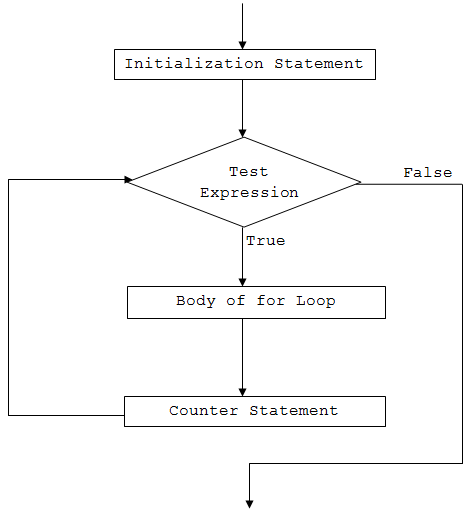
示例1:C#for循环
using System;
namespace Loop
{
class ForLoop
{
public static void Main(string[] args)
{
for (int i=1; i<=5; i++)
{
Console.WriteLine("C# For Loop: Iteration {0}", i);
}
}
}
}
当我们运行程序时,输出将是:
C# For Loop: Iteration 1
C# For Loop: Iteration 2
C# For Loop: Iteration 3
C# For Loop: Iteration 4
C# For Loop: Iteration 5在这个程序中
-
initialization语句为int i=1 -
condition陈述为i<=5 -
iterator语句是i++
该程序运行时
- 首先,声明变量i并将其初始化为1。
- 然后,评估条件(
i<=5)。 - 由于条件返回
true,因此程序将执行for循环的主体。它使用迭代1打印给定的行(迭代只是表示重复)。 - 现在,评估迭代器(
i++)。这会将i的值增加到2。 - 再次评估条件(
i<=5),最后, i的值增加1。该条件在前5次将评估为true。 - 当i的值为6且条件为
false,循环将终止。
示例2:for循环计算前n个自然数之和
using System;
namespace Loop
{
class ForLoop
{
public static void Main(string[] args)
{
int n = 5,sum = 0;
for (int i=1; i<=n; i++)
{
// sum = sum + i;
sum += i;
}
Console.WriteLine("Sum of first {0} natural numbers = {1}", n, sum);
}
}
}
当我们运行程序时,输出将是:
Sum of first 5 natural numbers = 15此处, sum和n的值分别初始化为0和5。迭代变量i初始化为1,并在每次迭代时递增。
在for循环中, sum的值增加i,即sum = sum + i 。 for循环将继续直到i小于或等于n (用户输入)。
让我们看看给定程序在每次迭代中会发生什么。
最初, i = 1, 总和 = 0, n = 3
| Iteration | Value of i | i<=5 | Value of sum |
|---|---|---|---|
| 1 | 1 | true | 0+1 = 1 |
| 2 | 2 | true | 1+2 = 3 |
| 3 | 3 | true | 3+3 = 6 |
| 4 | 4 | true | 6+4 = 10 |
| 5 | 5 | true | 10+5 = 15 |
| 6 | 6 | false | Loop terminates |
因此,当n = 5时,总和的最终值为15。
for循环内的多个表达式
我们还可以在for循环中使用多个表达式。这意味着我们在for循环中可以有多个初始化和/或迭代器语句。让我们看下面的例子。
示例3:具有多个初始化和迭代器表达式的for循环
using System;
namespace Loop
{
class ForLoop
{
public static void Main(string[] args)
{
for (int i=0, j=0; i+j<=5; i++, j++)
{
Console.WriteLine("i = {0} and j = {1}", i,j);
}
}
}
}
当我们运行程序时,输出将是:
i = 0 and j = 0
i = 1 and j = 1
i = 2 and j = 2在此程序中,我们已声明并初始化了两个变量:初始化语句中的i和j 。
同样,我们在迭代器部分有两个表达式。这意味着i和j每次迭代都增加1。
没有初始化和迭代器语句的For循环
初始化,条件和迭代器语句在for循环中是可选的。这意味着我们也可以在没有这些语句的情况下运行for循环。
在这种情况下,for循环充当while循环。让我们看下面的例子。
示例4:不带初始化和迭代器语句的for循环
using System;
namespace Loop
{
class ForLoop
{
public static void Main(string[] args)
{
int i = 1;
for ( ; i<=5; )
{
Console.WriteLine("C# For Loop: Iteration {0}", i);
i++;
}
}
}
}
当我们运行程序时,输出将是:
C# For Loop: Iteration 1
C# For Loop: Iteration 2
C# For Loop: Iteration 3
C# For Loop: Iteration 4
C# For Loop: Iteration 5在这个例子中,我们没有使用初始化和迭代器语句。
变量i在for循环上方初始化,并且其值在循环体内递增。该程序与示例1中的程序相同。
同样,条件也是可选语句。但是,如果我们不使用测试表达式,则for循环将不会测试任何条件,并且将永远运行(无限循环)。
无限循环
如果for循环中的条件始终为true,则for循环将永远运行。这称为无限循环。
示例5:无限循环
using System;
namespace Loop
{
class ForLoop
{
public static void Main(string[] args)
{
for (int i=1 ; i>0; i++)
{
Console.WriteLine("C# For Loop: Iteration {0}", i);
}
}
}
}
在此, i初始化为1,条件为i>0 。在每次迭代中,我们将i的值增加1,因此条件永远不会为false 。这将导致循环无限执行。
我们也可以通过将条件替换为空白来创建无限循环。例如,
for ( ; ; )
{
// body of for loop
}
要么
for (initialization ; ; iterator)
{
// body of for loop
}