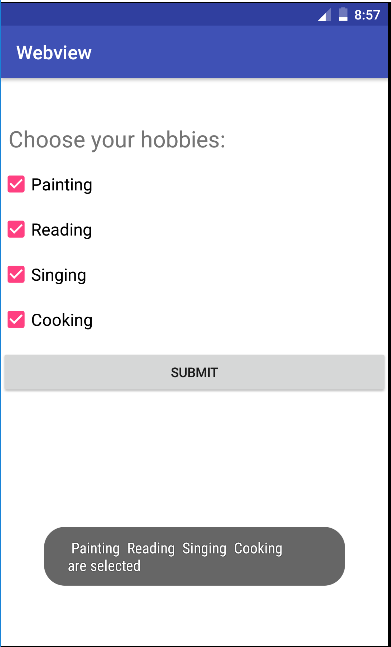CheckBox属于android.widget.CheckBox类。 Android CheckBox类是CompoundButton类的子类。它通常用于用户可以从给定选项列表中选择一个或多个选项的地方。例如,选择爱好。
public class CheckBox extends CompoundButton
类层次结构:
java.lang.Object
↳ android.view.View
↳ android.widget.TextView
↳ android.widget.Button
↳ android.widget.CompoundButton
↳ android.widget.CheckBox
它具有两种状态-选中或未选中。
CheckBox类的方法
- public boolean isChecked():如果CheckBox处于选中状态,则返回true,否则返回false。
- public void setChecked(boolean status):更改CheckBox的状态。
下面是一个示例代码,用户可以通过CheckBox从给定的列表中选择自己的兴趣爱好,其中包括绘画,阅读,唱歌和烹饪。
主要活动。Java
//Below is the code for MainActivity.java
package com.geeksforgeeks.gfg.checkbox;
import android.support.v7.app.AppCompatActivity;
import android.os.Bundle;
import android.view.View;
import android.widget.CheckBox;
import android.widget.Toast;
public class MainActivity extends AppCompatActivity {
CheckBox ch, ch1, ch2, ch3;
@Override
protected void onCreate(Bundle savedInstanceState) {
super.onCreate(savedInstanceState);
// Binding MainActivity.java with activity_main.xml file
setContentView(R.layout.activity_main);
// Finding CheckBox by its unique ID
ch=(CheckBox)findViewById(R.id.checkBox);
ch1=(CheckBox)findViewById(R.id.checkBox2);
ch2=(CheckBox)findViewById(R.id.checkBox3);
ch3=(CheckBox)findViewById(R.id.checkBox4);
}
// This function is invoked when the button is pressed.
public void Check(View v)
{
String msg="";
// Concatenation of the checked options in if
// isChecked() is used to check whether
// the CheckBox is in true state or not.
if(ch.isChecked())
msg = msg + " Painting ";
if(ch1.isChecked())
msg = msg + " Reading ";
if(ch2.isChecked())
msg = msg + " Singing ";
if(ch3.isChecked())
msg = msg + " Cooking ";
// Toast is created to display the
// message using show() method.
Toast.makeText(this, msg + "are selected",
Toast.LENGTH_LONG).show();
}
}
activity_main.xml
activity_main.xml具有一个TextView,4个复选框和一个按钮.TextView提示用户选择他/她的爱好。
首先,用户选择其选择,然后按Submit(提交)按钮。按下提交按钮后,将生成一个烤面包,显示所选的爱好。
android:layout_width="match_parent"
android:layout_height="wrap_content"
android:layout_marginEnd="8dp"
android:layout_marginStart="8dp"
android:layout_marginTop="48dp"
android:text="Choose your hobbies:"
android:textSize="24sp"
app:layout_constraintEnd_toEndOf="parent"
app:layout_constraintStart_toStartOf="parent"
app:layout_constraintTop_toTopOf="parent" />
android:layout_width="match_parent"
android:layout_height="wrap_content"
android:text="Painting"
android:layout_marginTop="16dp"
android:textSize="18sp" />
android:layout_width="match_parent"
android:layout_height="wrap_content"
android:text="Reading"
android:layout_marginTop="16dp"
android:textSize="18sp" />
android:layout_width="match_parent"
android:layout_height="wrap_content"
android:layout_marginTop="16dp"
android:text="Singing"
android:textSize="18sp"
app:layout_constraintTop_toTopOf="@+id/textView"
tools:layout_editor_absoluteX="382dp" />
android:layout_width="match_parent"
android:layout_height="wrap_content"
android:text="Cooking"
android:layout_marginTop="16dp"
android:textSize="18sp"
app:layout_constraintTop_toBottomOf="@+id/checkBox"
tools:layout_editor_absoluteX="386dp" />
输出: