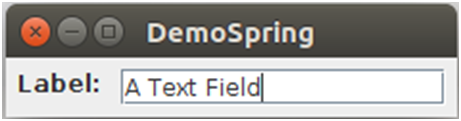📌 相关文章
- Java AWT | SpringLayout 类
- Java AWT | SpringLayout 类(1)
- Java LayoutManagers-GridLayout
- Java LayoutManagers-GridLayout(1)
- Java LayoutManagers-BoxLayout
- Java LayoutManagers-BoxLayout(1)
- Java LayoutManagers-ScrollPaneLayout
- Java LayoutManagers-ScrollPaneLayout(1)
- Java LayoutManagers-GridBagLayout
- Java LayoutManagers-GroupLayout
- Java LayoutManagers-GroupLayout(1)
- Java LayoutManagers-GridBagLayout(1)
- Java LayoutManagers-BorderLayout
- Java LayoutManagers-CardLayout(1)
- Java LayoutManagers-BorderLayout(1)
- Java LayoutManagers-FlowLayout(1)
- Java LayoutManagers-FlowLayout
- Java LayoutManagers-CardLayout
- Java Java类
- Java Java类
- java 字段 - Java (1)
- Java Java类
- Java Java类(1)
- Java Java类
- Java 对 - Java (1)
- Java Java
- Java Java类
- Java Java类
- Java Java类
📜 Java LayoutManagers-SpringLayout
📅 最后修改于: 2020-10-01 04:00:25 🧑 作者: Mango
Java SpringLayout
SpringLayout根据一组约束来排列其关联容器的子代,约束不过是两个组件边缘之间的水平和垂直距离。每个约束都由一个SpringLayout.Constraint对象表示。
SpringLayout容器的每个子容器以及容器本身都具有一组与之关联的约束。
每个边缘位置取决于另一个边缘的位置。如果添加了约束以创建新的边线,则先前的绑定将被丢弃。 SpringLayout不会自动设置它管理的组件的位置。
嵌套类
| Modifier and Type | Class | Description |
|---|---|---|
| static class | SpringLayout.Constraints | It is a Constraints object helps to govern component’s size and position change in a container that is controlled by SpringLayout |
领域
| Modifier and Type | Field | Description |
|---|---|---|
| static String | BASELINE | It specifies the baseline of a component. |
| static String | EAST | It specifies the right edge of a component’s bounding rectangle. |
| static String | HEIGHT | It specifies the height of a component’s bounding rectangle. |
| static String | HORIZONTAL_CENTER | It specifies the horizontal center of a component’s bounding rectangle. |
| static String | NORTH | It specifies the top edge of a component’s bounding rectangle. |
| static String | SOUTH | It specifies the bottom edge of a component’s bounding rectangle. |
| static String | VERTICAL_CENTER | It specifies the vertical center of a component’s bounding rectangle. |
| static String | WEST | It specifies the left edge of a component’s bounding rectangle. |
| static String | WIDTH | It specifies the width of a component’s bounding rectangle. |
有用的方法
| Modifier and Type | Method | Description |
|---|---|---|
| void | addLayoutComponent(Component component, Object constraints) | If constraints is an instance of SpringLayout. Constraints, associates the constraints with the specified component. |
| void | addLayoutComponent(String name, Component c) | Has no effect, since this layout manager does not use a per-component string. |
| Spring | getConstraint(String edgeName, Component c) | It returns the spring controlling the distance between the specified edge of the component and the top or left edge of its parent. |
| SpringLayout.Constraints | getConstraints(Component c) | It returns the constraints for the specified component. |
| float | getLayoutAlignmentX(Container p) | It returns 0.5f (centered). |
| float | getLayoutAlignmentY(Container p) | It returns 0.5f (centered). |
| void | invalidateLayout(Container p) | It Invalidates the layout, indicating that if the layout manager has cached information it should be discarded. |
| void | layoutContainer(Container parent) | It lays out the specified container. |
| Dimension | maximumLayoutSize(Container parent) | It is used to calculates the maximum size dimensions for the specified container, given the components it contains. |
| Dimension | minimumLayoutSize(Container parent) | It is used to calculates the minimum size dimensions for the specified container, given the components it contains. |
| Dimension | preferredLayoutSize(Container parent) | It is used to calculates the preferred size dimensions for the specified container, given the components it contains. |
例
import java.awt.Container;
import javax.swing.JFrame;
import javax.swing.JLabel;
import javax.swing.JTextField;
import javax.swing.SpringLayout;
public class MySpringDemo {
private static void createAndShowGUI() {
JFrame frame = new JFrame("MySpringDemp");
frame.setDefaultCloseOperation(JFrame.EXIT_ON_CLOSE);
Container contentPane = frame.getContentPane();
SpringLayout layout = new SpringLayout();
contentPane.setLayout(layout);
JLabel label = new JLabel("Label: ");
JTextField textField = new JTextField("My Text Field", 15);
contentPane.add(label);
contentPane.add(textField);
layout.putConstraint(SpringLayout.WEST, label,6,SpringLayout.WEST, contentPane);
layout.putConstraint(SpringLayout.NORTH, label,6,SpringLayout.NORTH, contentPane);
layout.putConstraint(SpringLayout.WEST, textField,6,SpringLayout.EAST, label);
layout.putConstraint(SpringLayout.NORTH, textField,6,SpringLayout.NORTH, contentPane);
layout.putConstraint(SpringLayout.EAST, contentPane,6,SpringLayout.EAST, textField);
layout.putConstraint(SpringLayout.SOUTH, contentPane,6,SpringLayout.SOUTH, textField);
frame.pack();
frame.setVisible(true);
}
public static void main(String[] args) {
javax.swing.SwingUtilities.invokeLater(new Runnable() {
public void run() {
createAndShowGUI();
}
});
}
}
输出: