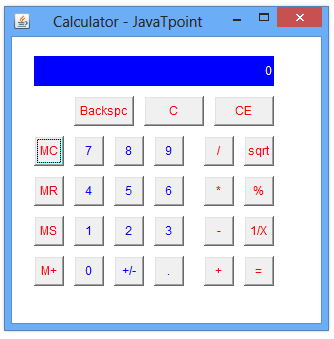📌 相关文章
- Java中的Word Counter及其源代码(1)
- Java中的Word Counter及其源代码
- Java中的IP Finder及其源代码(1)
- Java中的IP Finder及其源代码
- c# 计算器 - C# (1)
- 计算器 (1)
- c 中的计算器 (1)
- % 计算器 (1)
- jquery 源代码 (1)
- 计算器 python (1)
- python中的计算器(1)
- c# 计算器 - C# 代码示例
- Python 源代码 - Python (1)
- 使用 C++ 中的类的计算器
- Java源代码中的链表实现——Java代码示例
- 计算器 - PHP (1)
- php中的计算器(1)
- Python 源代码 - Python 代码示例
- jquery 源代码 - 任何代码示例
- HTML |计算器(1)
- HTML |计算器
- html中的计算器(1)
- python代码示例中的计算器
- Java中的URL源代码生成器
- Java中的URL源代码生成器(1)
- kali 源代码 (1)
- 计算器 - 任何代码示例
- c 中的计算器 - 任何代码示例
- 计算器 - 任何代码示例
📜 Java 中的计算器及其源代码
📅 最后修改于: 2020-10-01 03:40:18 🧑 作者: Mango
Java中的带源代码的计算器
带有源代码的Java计算器:我们可以借助AWT / Swing的事件处理功能来开发Java计算器。让我们看看在Java中创建计算器的代码。
/*********************************************
Save this file as MyCalculator.java
to compile it use
javac MyCalculator.java
to use the calcuator do this
java MyCalculator
**********************************************/
import java.awt.*;
import java.awt.event.*;
/*********************************************/
public class MyCalculator extends Frame
{
public boolean setClear=true;
double number, memValue;
char op;
String digitButtonText[] = {"7", "8", "9", "4", "5", "6", "1", "2", "3", "0", "+/-", "." };
String operatorButtonText[] = {"/", "sqrt", "*", "%", "-", "1/X", "+", "=" };
String memoryButtonText[] = {"MC", "MR", "MS", "M+" };
String specialButtonText[] = {"Backspc", "C", "CE" };
MyDigitButton digitButton[]=new MyDigitButton[digitButtonText.length];
MyOperatorButton operatorButton[]=new MyOperatorButton[operatorButtonText.length];
MyMemoryButton memoryButton[]=new MyMemoryButton[memoryButtonText.length];
MySpecialButton specialButton[]=new MySpecialButton[specialButtonText.length];
Label displayLabel=new Label("0",Label.RIGHT);
Label memLabel=new Label(" ",Label.RIGHT);
final int FRAME_WIDTH=325,FRAME_HEIGHT=325;
final int HEIGHT=30, WIDTH=30, H_SPACE=10,V_SPACE=10;
final int TOPX=30, TOPY=50;
///////////////////////////
MyCalculator(String frameText)//constructor
{
super(frameText);
int tempX=TOPX, y=TOPY;
displayLabel.setBounds(tempX,y,240,HEIGHT);
displayLabel.setBackground(Color.BLUE);
displayLabel.setForeground(Color.WHITE);
add(displayLabel);
memLabel.setBounds(TOPX, TOPY+HEIGHT+ V_SPACE,WIDTH, HEIGHT);
add(memLabel);
// set Co-ordinates for Memory Buttons
tempX=TOPX;
y=TOPY+2*(HEIGHT+V_SPACE);
for(int i=0; i0)
resText=resText.substring(0,resText.length()-2);
return resText;
}
////////////////////////////////////////
public static void main(String []args)
{
new MyCalculator("Calculator - JavaTpoint");
}
}
/*******************************************/
class MyDigitButton extends Button implements ActionListener
{
MyCalculator cl;
//////////////////////////////////////////
MyDigitButton(int x,int y, int width,int height,String cap, MyCalculator clc)
{
super(cap);
setBounds(x,y,width,height);
this.cl=clc;
this.cl.add(this);
addActionListener(this);
}
////////////////////////////////////////////////
static boolean isInString(String s, char ch)
{
for(int i=0; i