在Python中使用 Google API 的语言翻译器
API代表应用程序编程接口。它充当两个应用程序或软件之间的中间体。简单来说,API 充当信使,将您的请求发送到目的地,然后为您返回响应。 Google API 由 Google 开发,允许与他们的服务器通信并使用他们的 API 密钥来开发项目。
在本教程中,我们将使用 Google API 构建一个可以将一种语言翻译成另一种语言的语言翻译器。在互联网上,我们可以看到很多关于语音识别、语音到文本、文本到语音等的项目,但在这个项目中,我们将构建比这更先进的东西。
让我们假设一个场景,我们在西班牙旅行,我们不知道如何说西班牙语,或者我们在任何其他国家,我们不知道他们的母语,那么我们可以使用这个工具来解决这个问题。我们可以在谷歌翻译器中存在的所有语言之间进行翻译。
安装
现在要检查它支持哪些语言,我们必须使用谷歌翻译库。我们可以使用 pip 来安装它。
pip install googletrans现在检查它支持哪些语言来运行以下代码。
Python3
# To Print all the languages that google
# translator supports
import googletrans
print(googletrans.LANGUAGES)Python3
# Importing necessary modules required
import speech_recognition as spr
from googletrans import Translator
from gtts import gTTS
import os
# Creating Recogniser() class object
recog1 = spr.Recognizer()
# Creating microphone instance
mc = spr.Microphone()
# Capture Voice
with mc as source:
print("Speak 'hello' to initiate the Translation !")
print("~~~~~~~~~~~~~~~~~~~~~~~~~~~~~~~~~~~~~~~~~~~~")
recog1.adjust_for_ambient_noise(source, duration=0.2)
audio = recog1.listen(source)
MyText = recog1.recognize_google(audio)
MyText = MyText.lower()
# Here initialising the recorder with
# hello, whatever after that hello it
# will recognise it.
if 'hello' in MyText:
# Translator method for translation
translator = Translator()
# short form of english in which
# you will speak
from_lang = 'en'
# In which we want to convert, short
# form of hindi
to_lang = 'hi'
with mc as source:
print("Speak a stentence...")
recog1.adjust_for_ambient_noise(source, duration=0.2)
# Storing the speech into audio variable
audio = recog1.listen(source)
# Using recognize.google() method to
# convert audio into text
get_sentence = recog1.recognize_google(audio)
# Using try and except block to improve
# its efficiency.
try:
# Printing Speech which need to
# be translated.
print("Phase to be Translated :"+ get_sentence)
# Using translate() method which requires
# three arguments, 1st the sentence which
# needs to be translated 2nd source language
# and 3rd to which we need to translate in
text_to_translate = translator.translate(get_sentence,
src= from_lang,
dest= to_lang)
# Storing the translated text in text
# variable
text = text_to_translate.text
# Using Google-Text-to-Speech ie, gTTS() method
# to speak the translated text into the
# destination language which is stored in to_lang.
# Also, we have given 3rd argument as False because
# by default it speaks very slowly
speak = gTTS(text=text, lang=to_lang, slow= False)
# Using save() method to save the translated
# speech in capture_voice.mp3
speak.save("captured_voice.mp3")
# Using OS module to run the translated voice.
os.system("start captured_voice.mp3")
# Here we are using except block for UnknownValue
# and Request Error and printing the same to
# provide better service to the user.
except spr.UnknownValueError:
print("Unable to Understand the Input")
except spr.RequestError as e:
print("Unable to provide Required Output".format(e))输出:
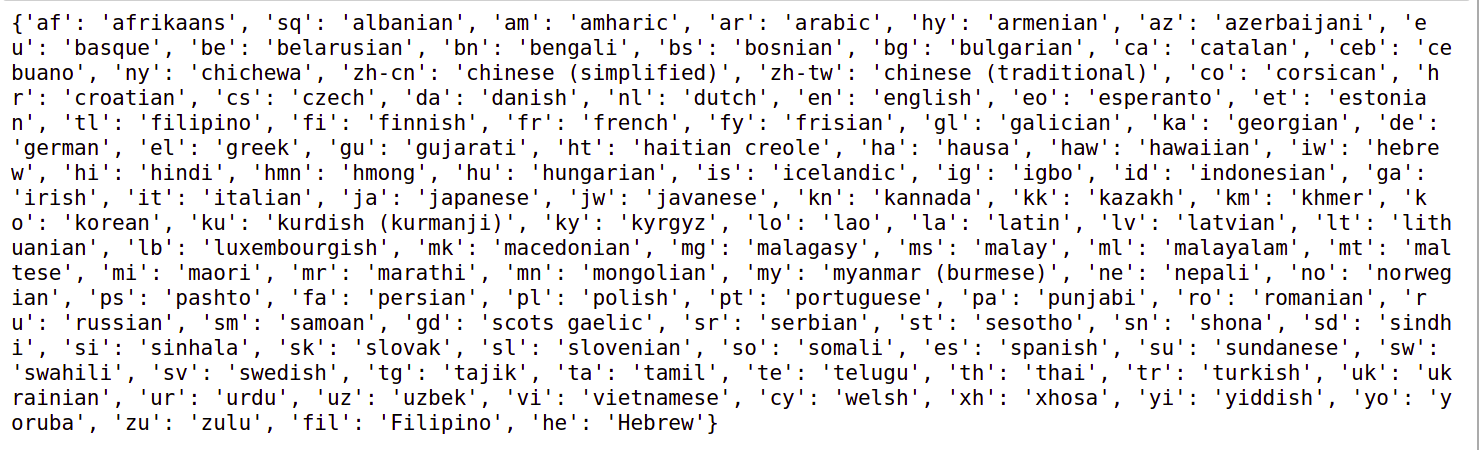
现在让我们开始构建语言翻译器。从编码部分开始,我们需要安装一些依赖项。在安装 Pyaudio 时,您可能会收到 portaudio 错误。有关 pyaudio 安装的详细信息,请单击此处。
pip install pyaudio
pip install SpeechRecognition
pip install gtts下面是实现。
Python3
# Importing necessary modules required
import speech_recognition as spr
from googletrans import Translator
from gtts import gTTS
import os
# Creating Recogniser() class object
recog1 = spr.Recognizer()
# Creating microphone instance
mc = spr.Microphone()
# Capture Voice
with mc as source:
print("Speak 'hello' to initiate the Translation !")
print("~~~~~~~~~~~~~~~~~~~~~~~~~~~~~~~~~~~~~~~~~~~~")
recog1.adjust_for_ambient_noise(source, duration=0.2)
audio = recog1.listen(source)
MyText = recog1.recognize_google(audio)
MyText = MyText.lower()
# Here initialising the recorder with
# hello, whatever after that hello it
# will recognise it.
if 'hello' in MyText:
# Translator method for translation
translator = Translator()
# short form of english in which
# you will speak
from_lang = 'en'
# In which we want to convert, short
# form of hindi
to_lang = 'hi'
with mc as source:
print("Speak a stentence...")
recog1.adjust_for_ambient_noise(source, duration=0.2)
# Storing the speech into audio variable
audio = recog1.listen(source)
# Using recognize.google() method to
# convert audio into text
get_sentence = recog1.recognize_google(audio)
# Using try and except block to improve
# its efficiency.
try:
# Printing Speech which need to
# be translated.
print("Phase to be Translated :"+ get_sentence)
# Using translate() method which requires
# three arguments, 1st the sentence which
# needs to be translated 2nd source language
# and 3rd to which we need to translate in
text_to_translate = translator.translate(get_sentence,
src= from_lang,
dest= to_lang)
# Storing the translated text in text
# variable
text = text_to_translate.text
# Using Google-Text-to-Speech ie, gTTS() method
# to speak the translated text into the
# destination language which is stored in to_lang.
# Also, we have given 3rd argument as False because
# by default it speaks very slowly
speak = gTTS(text=text, lang=to_lang, slow= False)
# Using save() method to save the translated
# speech in capture_voice.mp3
speak.save("captured_voice.mp3")
# Using OS module to run the translated voice.
os.system("start captured_voice.mp3")
# Here we are using except block for UnknownValue
# and Request Error and printing the same to
# provide better service to the user.
except spr.UnknownValueError:
print("Unable to Understand the Input")
except spr.RequestError as e:
print("Unable to provide Required Output".format(e))
输出:
Speak 'hello' to initiate the Translation !
~~~~~~~~~~~~~~~~~~~~~~~~~~~~~~~~~~~~~~~~~~~~
Speak a stentence...
Phase to be Translated :what are you doing