Python中的漂亮打印 JSON
JSON是一种用于存储和获取数据的 JavaScript 表示法。数据通常存储在 JSON、XML 或其他一些数据库中。它是一种完全独立于语言的文本格式。为了处理 JSON 数据, Python有一个名为json的内置包。
注意:有关详细信息,请参阅使用Python读取、写入和解析 JSON
漂亮的打印 JSON
每当使用Python中存在的内置模块“json”将数据转储到字典中时,显示的结果与字典格式相同。在这里,Pretty Print Json 的概念出现了,我们可以将加载的 JSON 显示为可呈现的格式。
示例 1:
# Write Python3 code here
import json
json_data = '[{"Employee ID":1,"Name":"Abhishek","Designation":"Software Engineer"},' \
'{"Employee ID":2,"Name":"Garima","Designation":"Email Marketing Specialist"}]'
json_object = json.loads(json_data)
# Indent keyword while dumping the
# data decides to what level
# spaces the user wants.
print(json.dumps(json_object, indent = 1))
# Difference in the spaces
# near the brackets can be seen
print(json.dumps(json_object, indent = 3))
输出:
[
{
"Employee ID": 1,
"Name": "Abhishek",
"Designation": "Software Engineer"
},
{
"Employee ID": 2,
"Name": "Garima",
"Designation": "Email Marketing Specialist"
}
]
[
{
"Employee ID": 1,
"Name": "Abhishek",
"Designation": "Software Engineer"
},
{
"Employee ID": 2,
"Name": "Garima",
"Designation": "Email Marketing Specialist"
}
]
示例 2:假设我们想要漂亮地打印 JSON 文件中的数据。
JSON文件:
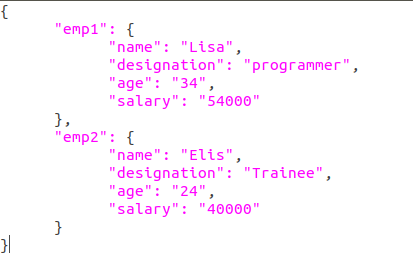
import json
# Opening JSON file
f = open('myfile.json',)
# returns JSON object as
# a dictionary
data = json.load(f)
print(json.dumps(data, indent = 1)
# Closing file
f.close()
输出:
{
"emp1": {
"name": "Lisa",
"designation": "programmer",
"age": "34",
"salary": "54000"
},
"emp2": {
"name": "Elis",
"designation": "Trainee",
"age": "24",
"salary": "40000"
}
}